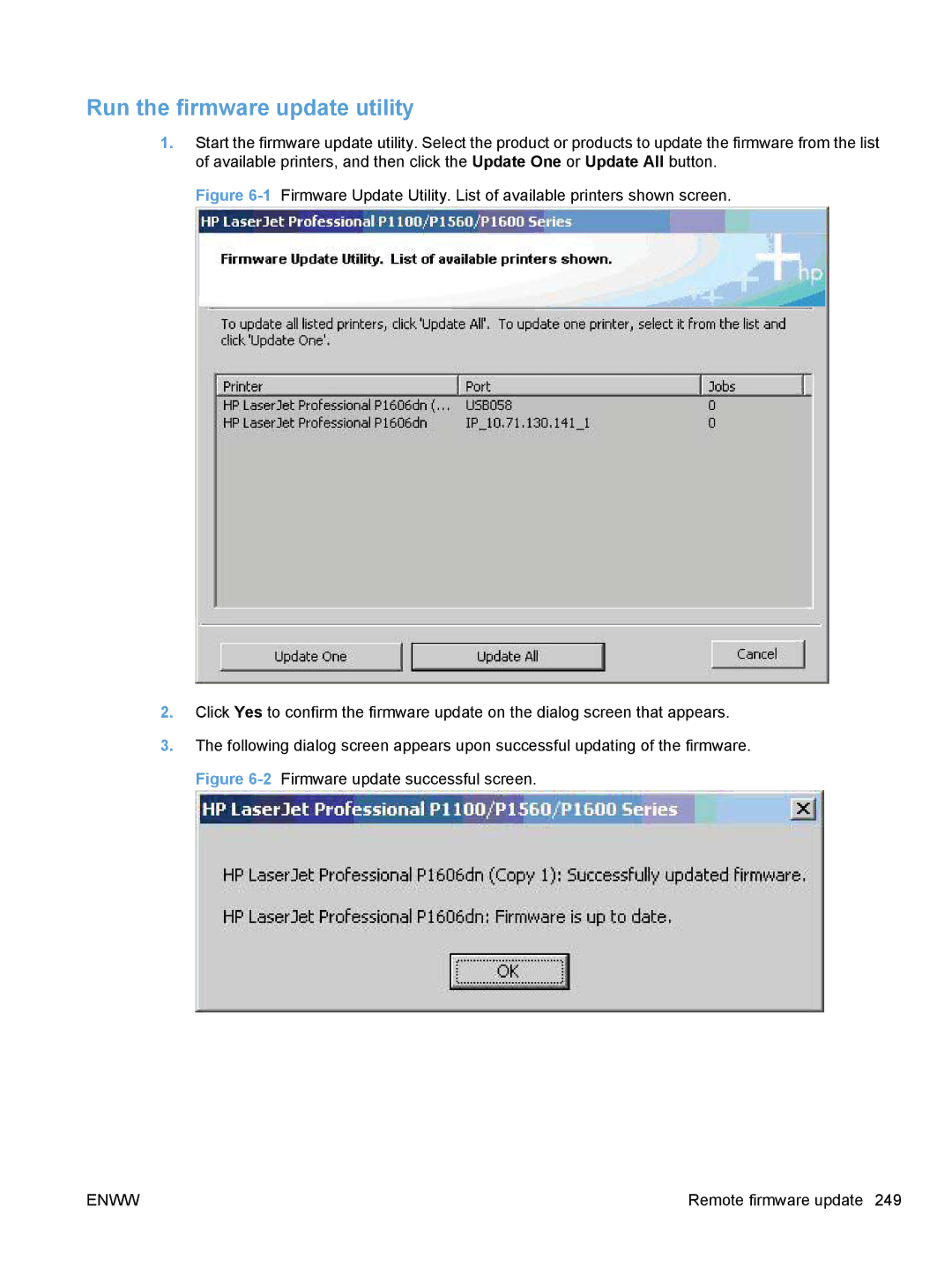Run the firmware update utility
1.Start the firmware update utility. Select the product or products to update the firmware from the list of available printers, and then click the Update One or Update All button.
Figure 6-1 Firmware Update Utility. List of available printers shown screen.
2.Click Yes to confirm the firmware update on the dialog screen that appears.
3.The following dialog screen appears upon successful updating of the firmware. Figure 6-2 Firmware update successful screen.
ENWW | Remote firmware update 249 |