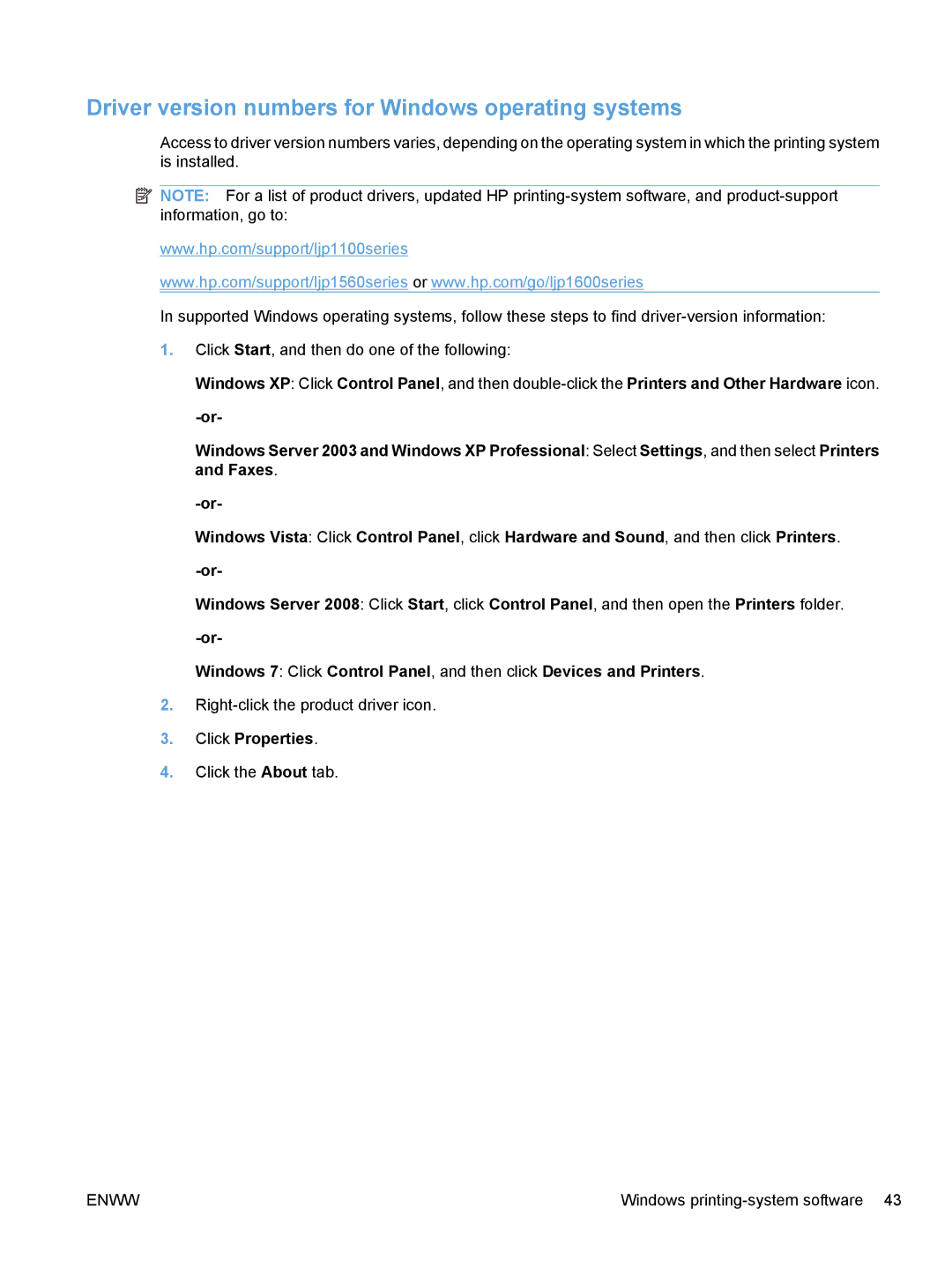Driver version numbers for Windows operating systems
Access to driver version numbers varies, depending on the operating system in which the printing system is installed.
![]() NOTE: For a list of product drivers, updated HP
NOTE: For a list of product drivers, updated HP
www.hp.com/support/ljp1100series
www.hp.com/support/ljp1560series or www.hp.com/go/ljp1600series
In supported Windows operating systems, follow these steps to find
1.Click Start, and then do one of the following:
Windows XP: Click Control Panel, and then
Windows Server 2003 and Windows XP Professional: Select Settings, and then select Printers and Faxes.
Windows Vista: Click Control Panel, click Hardware and Sound, and then click Printers.
Windows Server 2008: Click Start, click Control Panel, and then open the Printers folder.
Windows 7: Click Control Panel, and then click Devices and Printers.
2.
3.Click Properties.
4.Click the About tab.
ENWW | Windows |