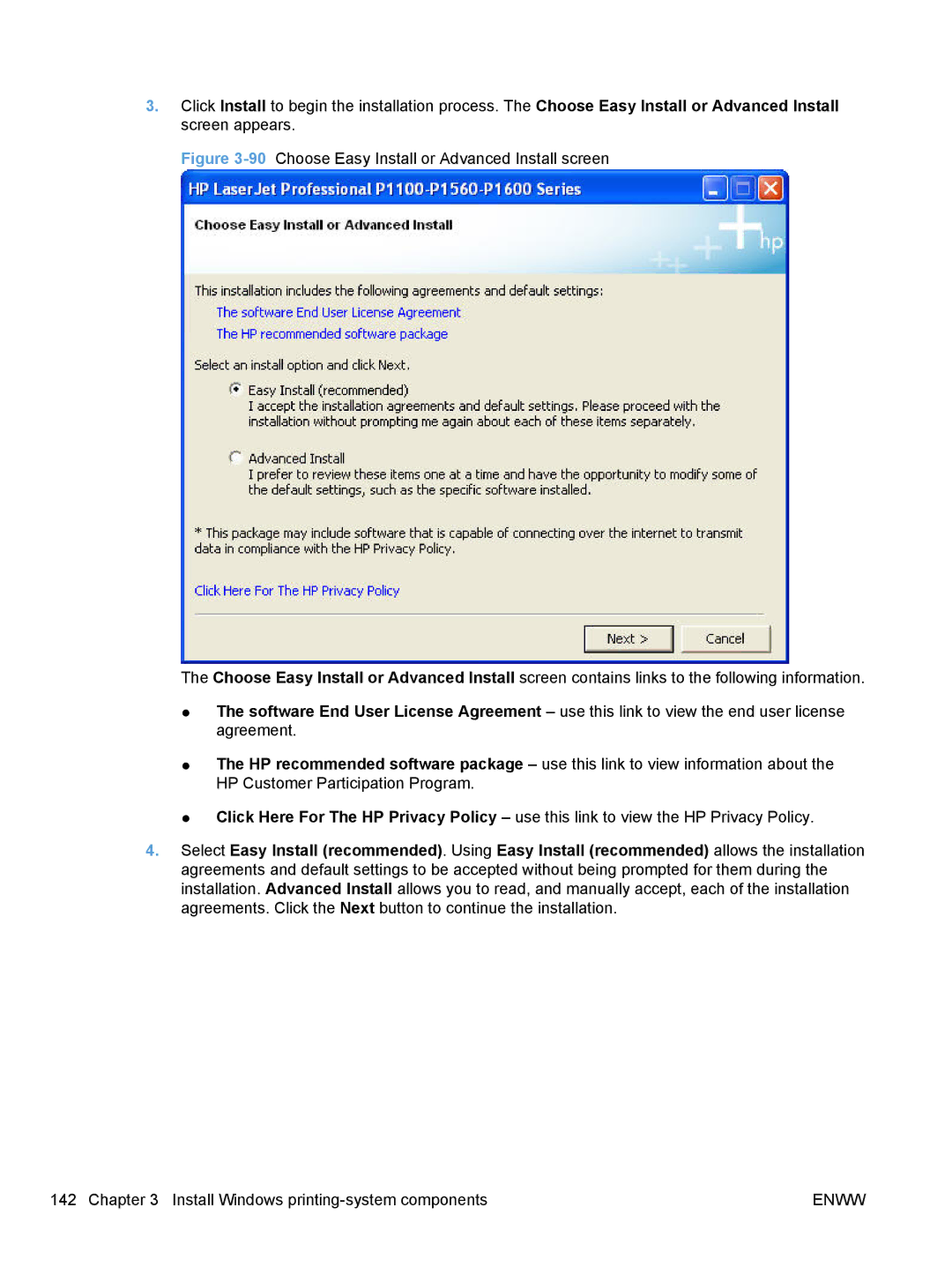3.Click Install to begin the installation process. The Choose Easy Install or Advanced Install screen appears.
Figure 3-90 Choose Easy Install or Advanced Install screen
The Choose Easy Install or Advanced Install screen contains links to the following information.
●The software End User License Agreement – use this link to view the end user license agreement.
●The HP recommended software package – use this link to view information about the HP Customer Participation Program.
●Click Here For The HP Privacy Policy – use this link to view the HP Privacy Policy.
4.Select Easy Install (recommended). Using Easy Install (recommended) allows the installation agreements and default settings to be accepted without being prompted for them during the installation. Advanced Install allows you to read, and manually accept, each of the installation agreements. Click the Next button to continue the installation.
142 Chapter 3 Install Windows | ENWW |