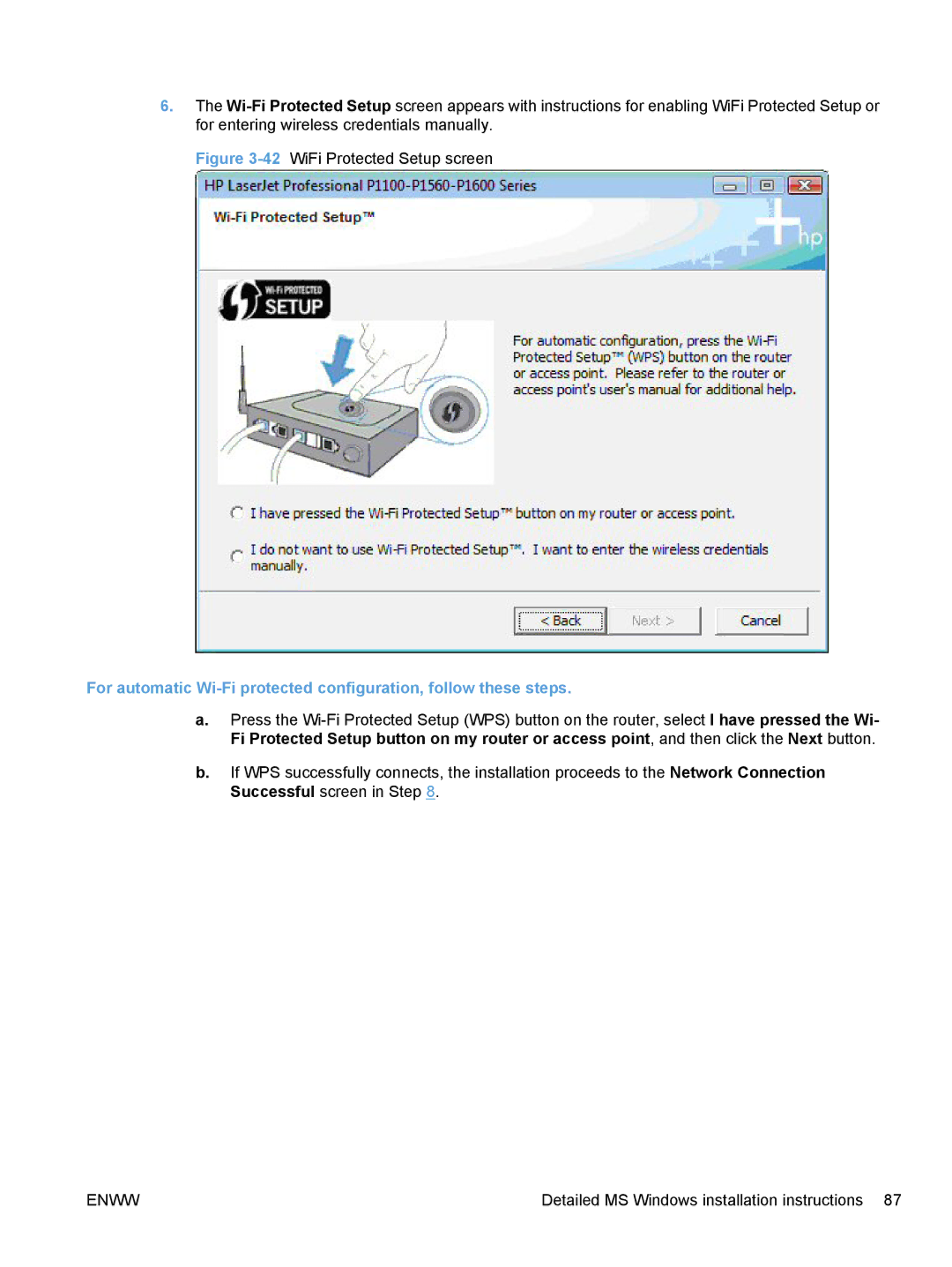6.The
Figure 3-42 WiFi Protected Setup screen
For automatic
a.Press the
b.If WPS successfully connects, the installation proceeds to the Network Connection Successful screen in Step 8.
ENWW | Detailed MS Windows installation instructions 87 |