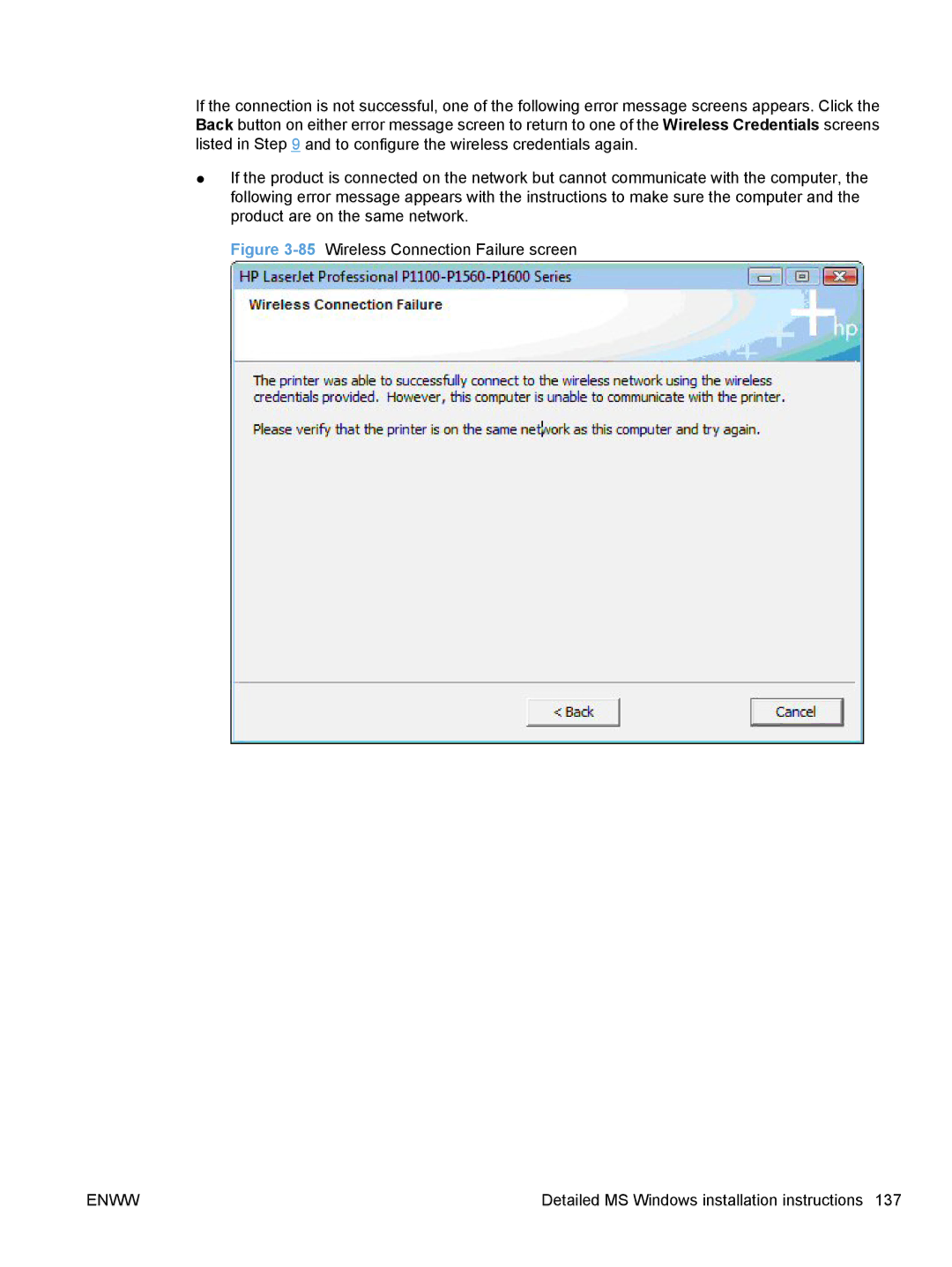If the connection is not successful, one of the following error message screens appears. Click the Back button on either error message screen to return to one of the Wireless Credentials screens listed in Step 9 and to configure the wireless credentials again.
●If the product is connected on the network but cannot communicate with the computer, the following error message appears with the instructions to make sure the computer and the product are on the same network.
Figure 3-85 Wireless Connection Failure screen
ENWW | Detailed MS Windows installation instructions 137 |