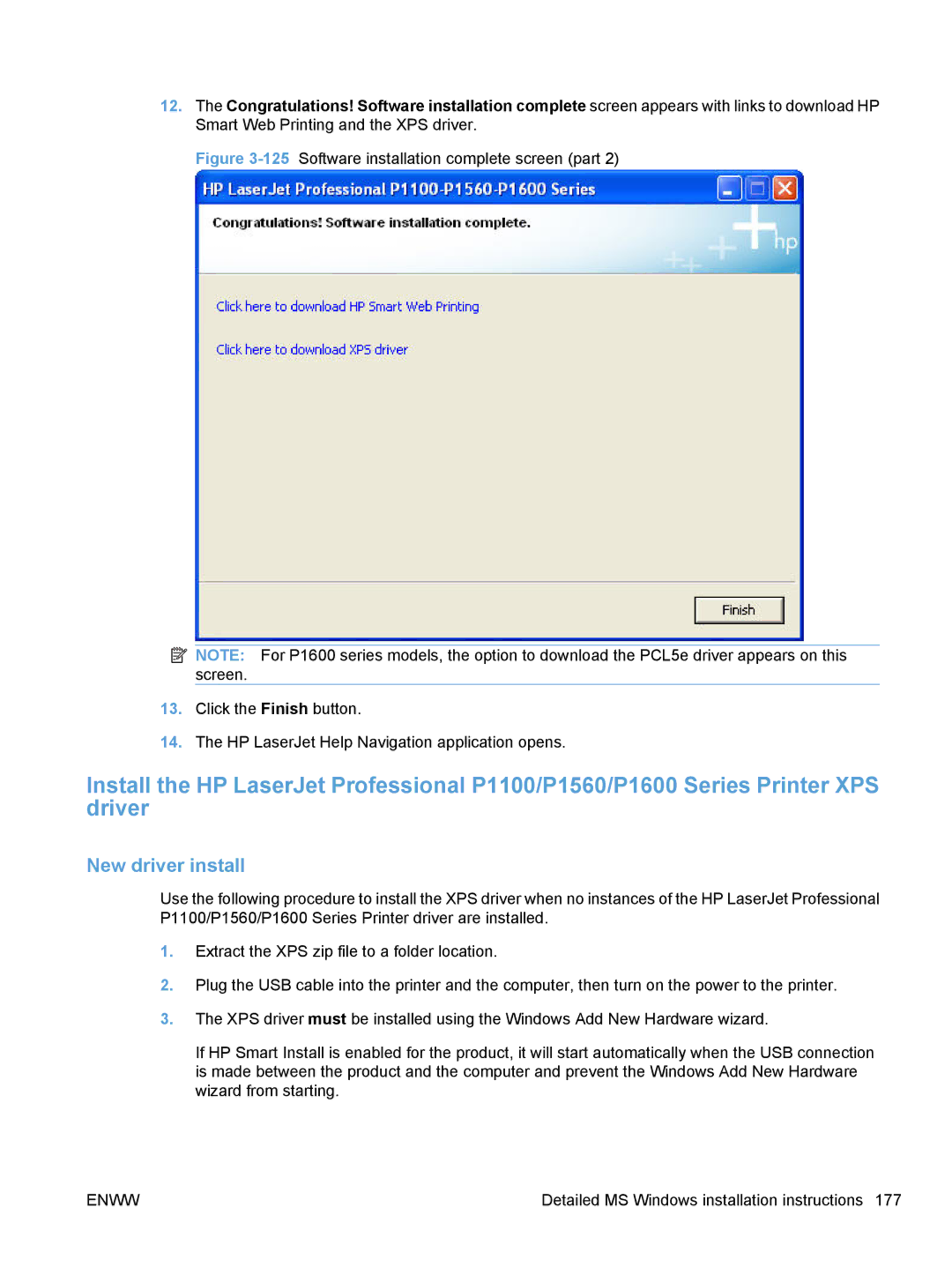12.The Congratulations! Software installation complete screen appears with links to download HP Smart Web Printing and the XPS driver.
Figure 3-125 Software installation complete screen (part 2)
![]() NOTE: For P1600 series models, the option to download the PCL5e driver appears on this screen.
NOTE: For P1600 series models, the option to download the PCL5e driver appears on this screen.
13.Click the Finish button.
14.The HP LaserJet Help Navigation application opens.
Install the HP LaserJet Professional P1100/P1560/P1600 Series Printer XPS driver
New driver install
Use the following procedure to install the XPS driver when no instances of the HP LaserJet Professional P1100/P1560/P1600 Series Printer driver are installed.
1.Extract the XPS zip file to a folder location.
2.Plug the USB cable into the printer and the computer, then turn on the power to the printer.
3.The XPS driver must be installed using the Windows Add New Hardware wizard.
If HP Smart Install is enabled for the product, it will start automatically when the USB connection is made between the product and the computer and prevent the Windows Add New Hardware wizard from starting.
ENWW | Detailed MS Windows installation instructions 177 |