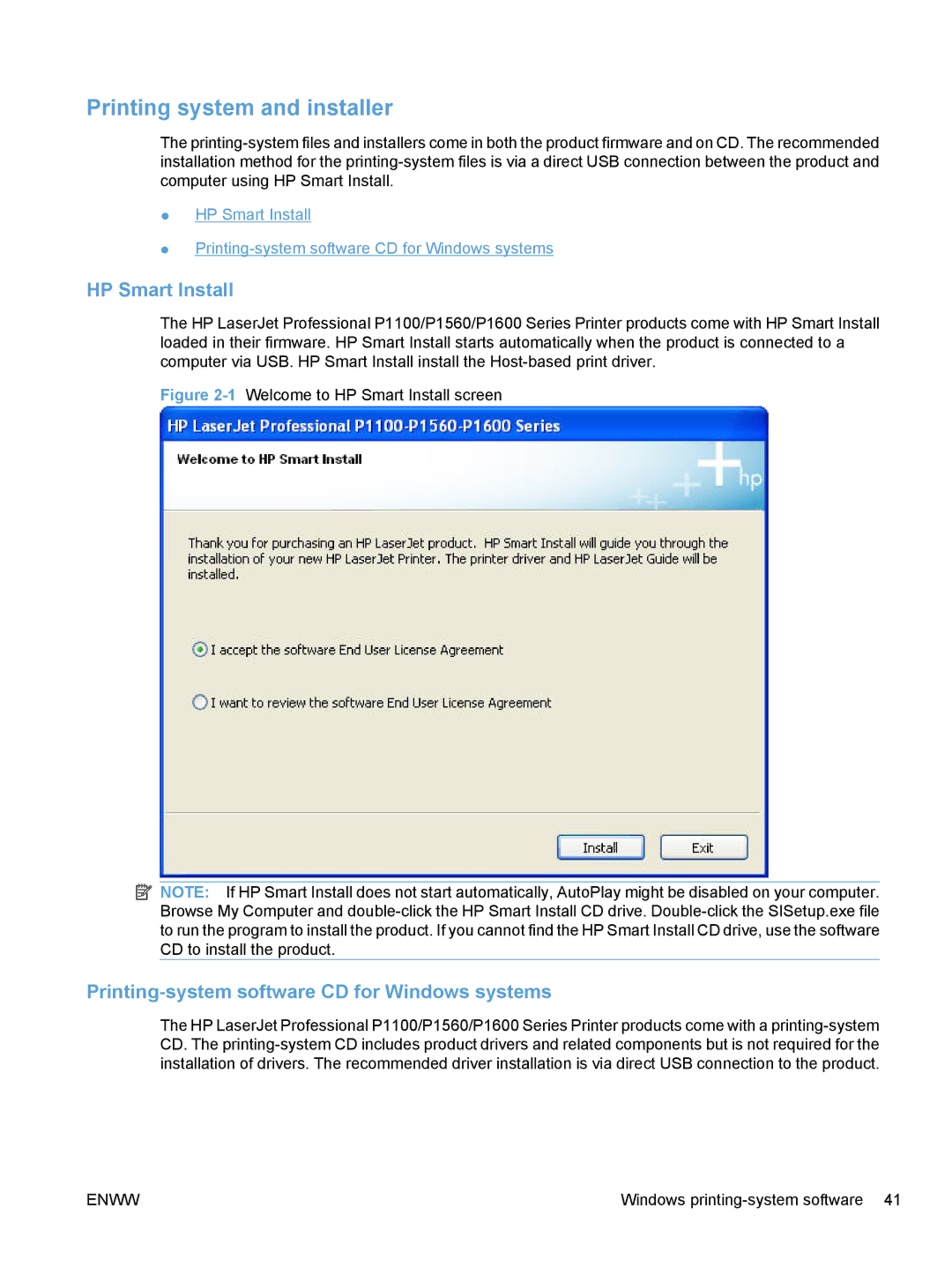Printing system and installer
The
●HP Smart Install
●
HP Smart Install
The HP LaserJet Professional P1100/P1560/P1600 Series Printer products come with HP Smart Install loaded in their firmware. HP Smart Install starts automatically when the product is connected to a computer via USB. HP Smart Install install the
Figure 2-1 Welcome to HP Smart Install screen
![]() NOTE: If HP Smart Install does not start automatically, AutoPlay might be disabled on your computer. Browse My Computer and
NOTE: If HP Smart Install does not start automatically, AutoPlay might be disabled on your computer. Browse My Computer and
Printing-system software CD for Windows systems
The HP LaserJet Professional P1100/P1560/P1600 Series Printer products come with a
ENWW | Windows |