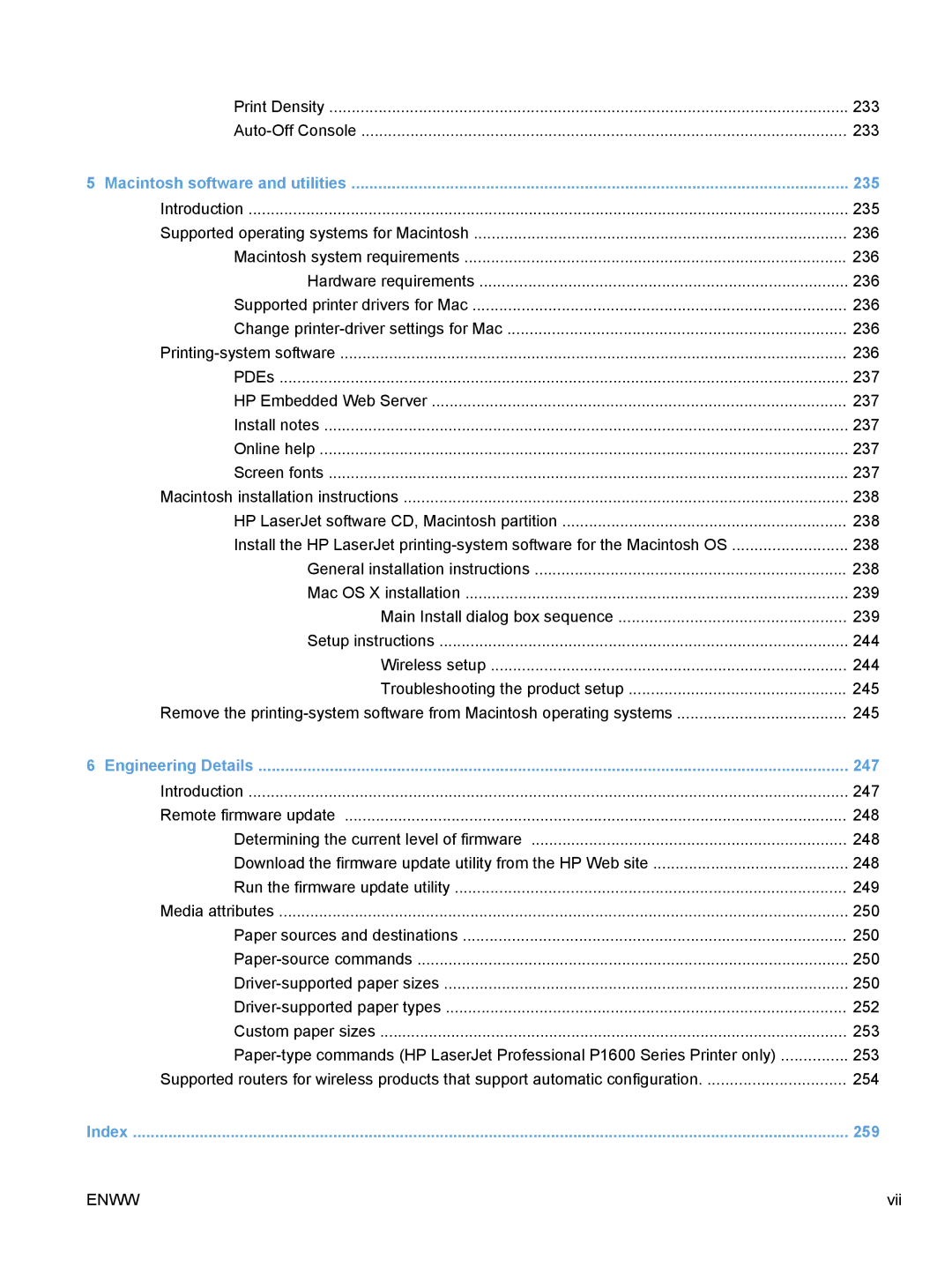Print Density | 233 |
233 | |
5 Macintosh software and utilities | 235 |
Introduction | 235 |
Supported operating systems for Macintosh | 236 |
Macintosh system requirements | 236 |
Hardware requirements | 236 |
Supported printer drivers for Mac | 236 |
Change | 236 |
236 | |
PDEs | 237 |
HP Embedded Web Server | 237 |
Install notes | 237 |
Online help | 237 |
Screen fonts | 237 |
Macintosh installation instructions | 238 |
HP LaserJet software CD, Macintosh partition | 238 |
Install the HP LaserJet | 238 |
General installation instructions | 238 |
Mac OS X installation | 239 |
Main Install dialog box sequence | 239 |
Setup instructions | 244 |
Wireless setup | 244 |
Troubleshooting the product setup | 245 |
Remove the | 245 |
6 Engineering Details | 247 |
Introduction | 247 |
Remote firmware update | 248 |
Determining the current level of firmware | 248 |
Download the firmware update utility from the HP Web site | 248 |
Run the firmware update utility | 249 |
Media attributes | 250 |
Paper sources and destinations | 250 |
250 | |
250 | |
252 | |
Custom paper sizes | 253 |
253 | |
Supported routers for wireless products that support automatic configuration | 254 |
Index | 259 |
ENWW | vii |