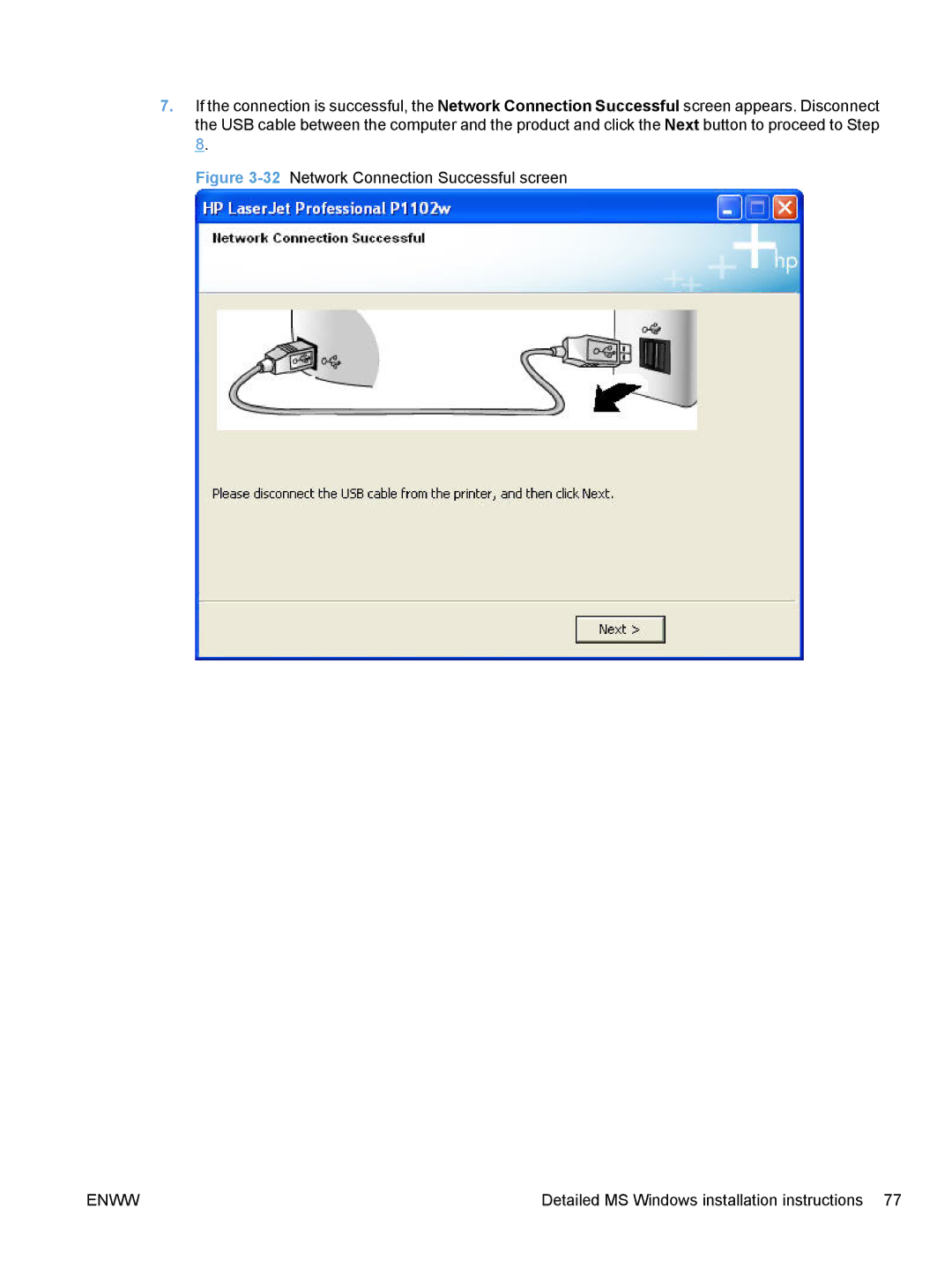7.If the connection is successful, the Network Connection Successful screen appears. Disconnect the USB cable between the computer and the product and click the Next button to proceed to Step 8.
Figure 3-32 Network Connection Successful screen
ENWW | Detailed MS Windows installation instructions 77 |