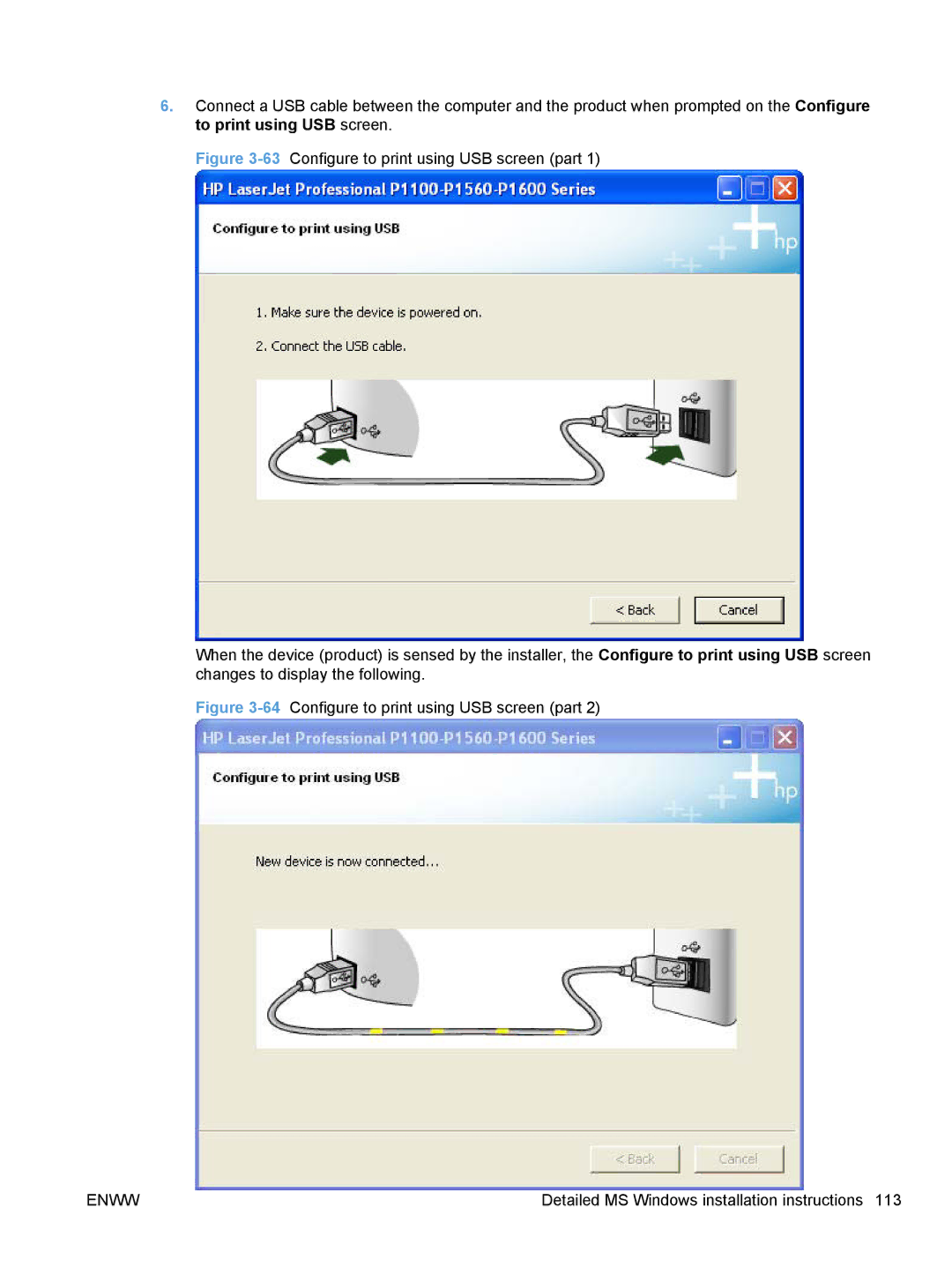6.Connect a USB cable between the computer and the product when prompted on the Configure to print using USB screen.
Figure 3-63 Configure to print using USB screen (part 1)
When the device (product) is sensed by the installer, the Configure to print using USB screen changes to display the following.
Figure 3-64 Configure to print using USB screen (part 2)
ENWW | Detailed MS Windows installation instructions 113 |