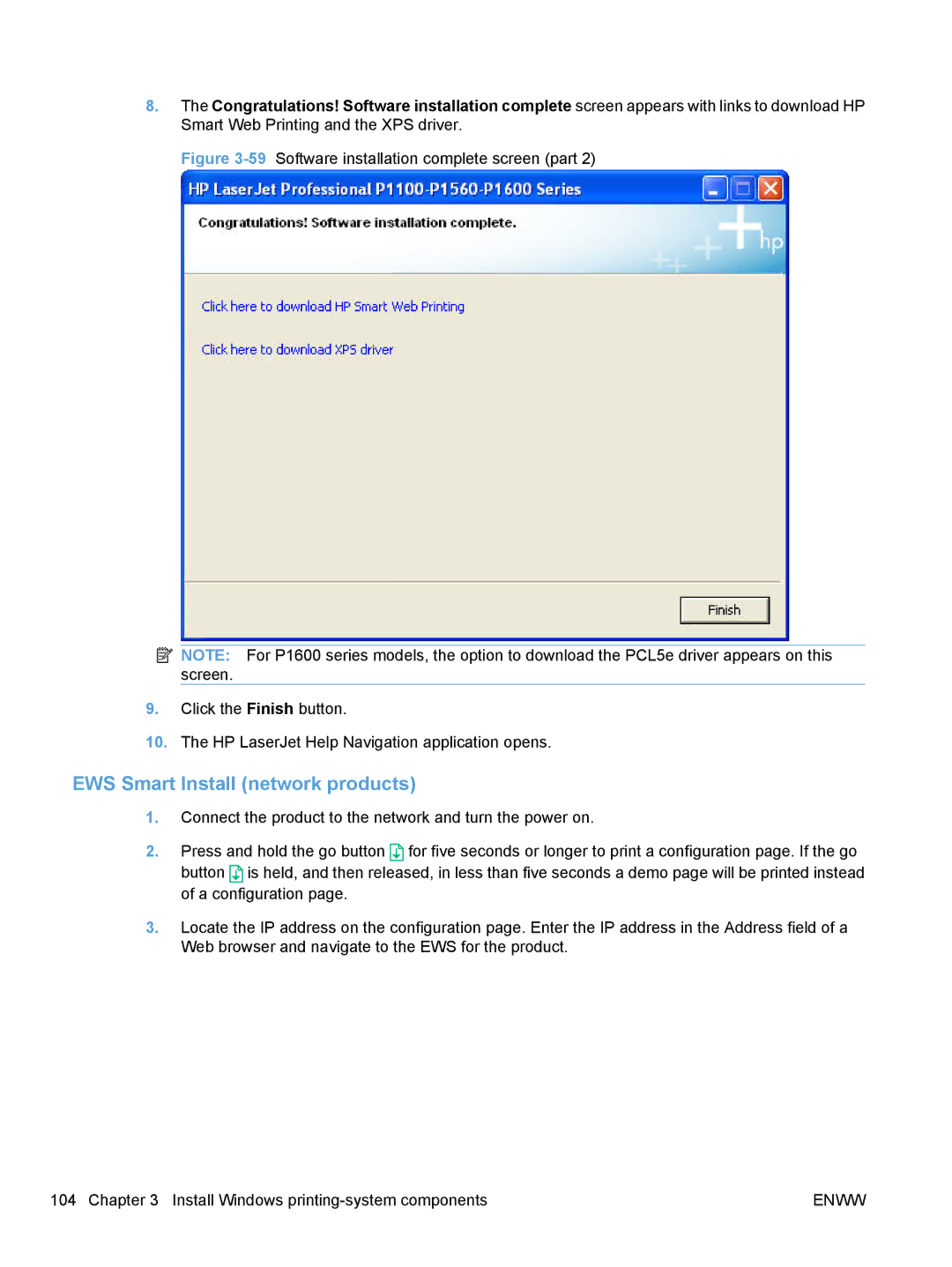8.The Congratulations! Software installation complete screen appears with links to download HP Smart Web Printing and the XPS driver.
Figure 3-59 Software installation complete screen (part 2)
![]() NOTE: For P1600 series models, the option to download the PCL5e driver appears on this screen.
NOTE: For P1600 series models, the option to download the PCL5e driver appears on this screen.
9.Click the Finish button.
10.The HP LaserJet Help Navigation application opens.
EWS Smart Install (network products)
1.Connect the product to the network and turn the power on.
2.Press and hold the go button ![]() for five seconds or longer to print a configuration page. If the go button
for five seconds or longer to print a configuration page. If the go button ![]() is held, and then released, in less than five seconds a demo page will be printed instead of a configuration page.
is held, and then released, in less than five seconds a demo page will be printed instead of a configuration page.
3.Locate the IP address on the configuration page. Enter the IP address in the Address field of a Web browser and navigate to the EWS for the product.
104 Chapter 3 Install Windows | ENWW |