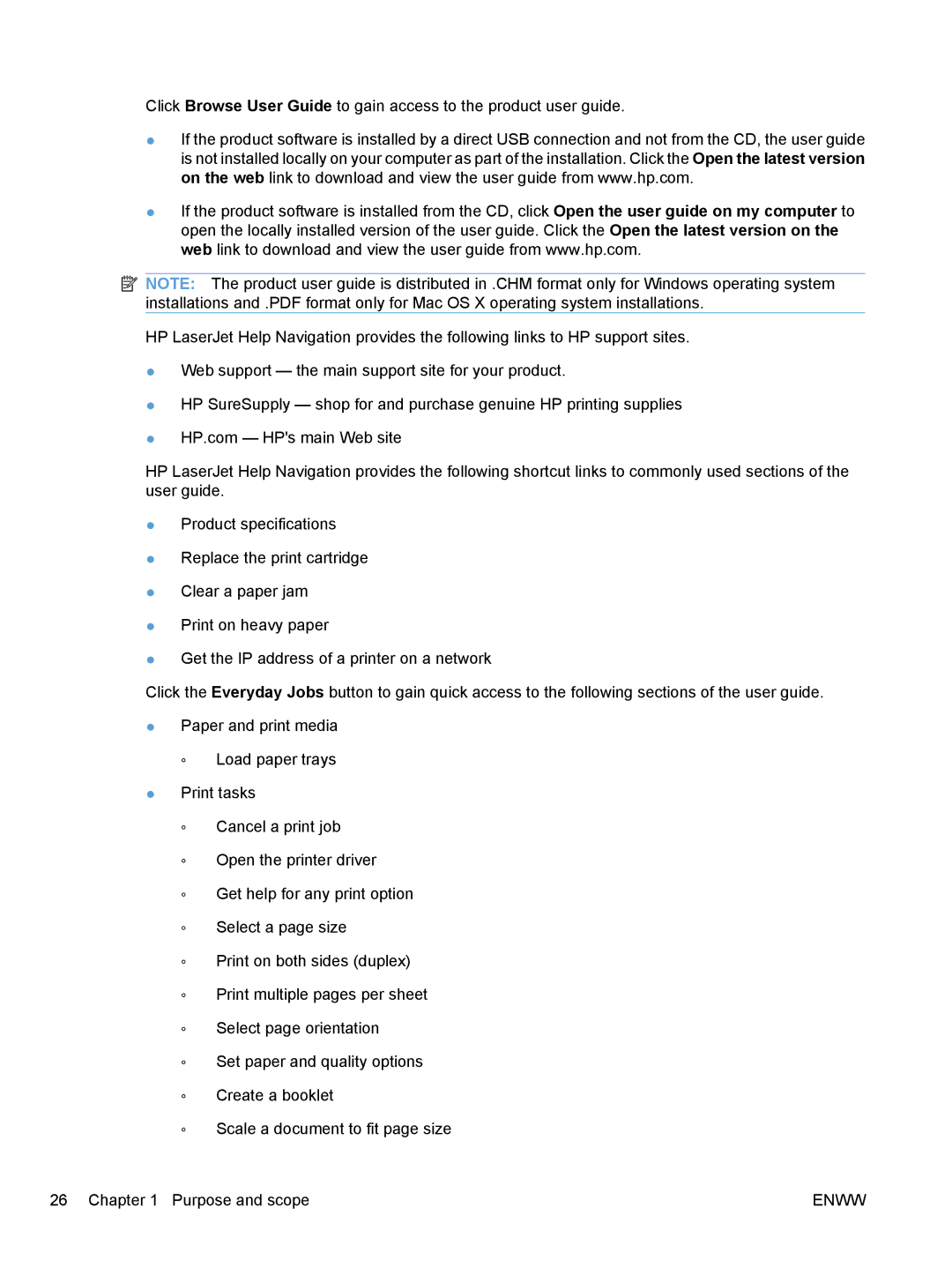Click Browse User Guide to gain access to the product user guide.
●If the product software is installed by a direct USB connection and not from the CD, the user guide is not installed locally on your computer as part of the installation. Click the Open the latest version on the web link to download and view the user guide from www.hp.com.
●If the product software is installed from the CD, click Open the user guide on my computer to open the locally installed version of the user guide. Click the Open the latest version on the web link to download and view the user guide from www.hp.com.
![]() NOTE: The product user guide is distributed in .CHM format only for Windows operating system installations and .PDF format only for Mac OS X operating system installations.
NOTE: The product user guide is distributed in .CHM format only for Windows operating system installations and .PDF format only for Mac OS X operating system installations.
HP LaserJet Help Navigation provides the following links to HP support sites.
●Web support — the main support site for your product.
●HP SureSupply — shop for and purchase genuine HP printing supplies
●HP.com — HP's main Web site
HP LaserJet Help Navigation provides the following shortcut links to commonly used sections of the user guide.
●Product specifications
●Replace the print cartridge
●Clear a paper jam
●Print on heavy paper
●Get the IP address of a printer on a network
Click the Everyday Jobs button to gain quick access to the following sections of the user guide.
●Paper and print media
◦Load paper trays
●Print tasks
◦Cancel a print job
◦Open the printer driver
◦Get help for any print option
◦Select a page size
◦Print on both sides (duplex)
◦Print multiple pages per sheet
◦Select page orientation
◦Set paper and quality options
◦Create a booklet
◦Scale a document to fit page size
26 Chapter 1 Purpose and scope | ENWW |