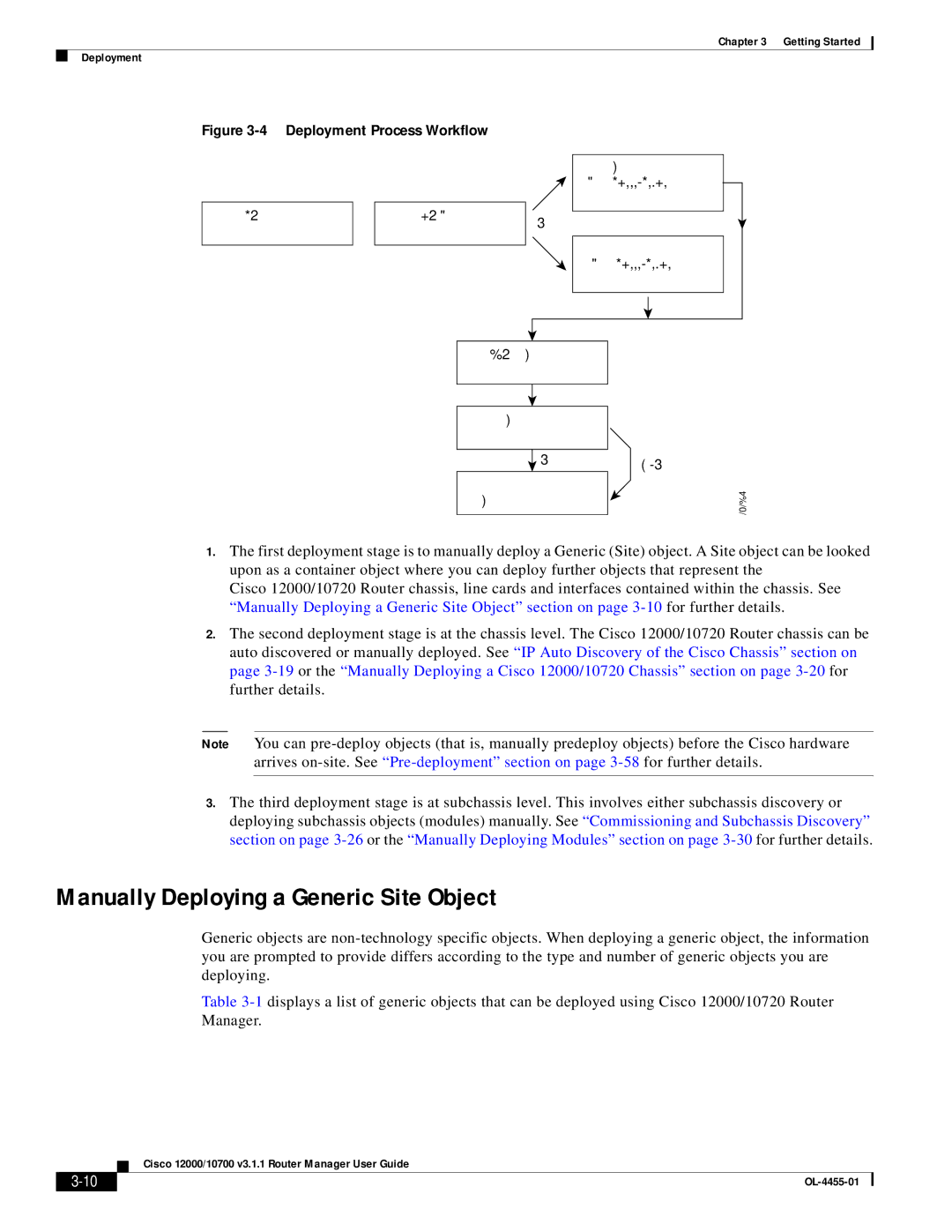Chapter 3 Getting Started
Deployment
Figure 3-4 Deployment Process Workflow
Stage 1: Manually |
| Stage 2: Chassis |
deploy a generic object |
| level deployment |
|
|
|
IP
Cisco 12000/10720
series chassis
OR |
Manual deployment of |
the Cisco 12000/10720 |
series chassis |
Stage 3:
level deployment
Discovery
Optional AND/OR
Manually deploy
84836
1.The first deployment stage is to manually deploy a Generic (Site) object. A Site object can be looked upon as a container object where you can deploy further objects that represent the
Cisco 12000/10720 Router chassis, line cards and interfaces contained within the chassis. See “Manually Deploying a Generic Site Object” section on page
2.The second deployment stage is at the chassis level. The Cisco 12000/10720 Router chassis can be auto discovered or manually deployed. See “IP Auto Discovery of the Cisco Chassis” section on page
Note You can
3.The third deployment stage is at subchassis level. This involves either subchassis discovery or deploying subchassis objects (modules) manually. See “Commissioning and Subchassis Discovery” section on page
Manually Deploying a Generic Site Object
Generic objects are
Table
Cisco 12000/10700 v3.1.1 Router Manager User Guide
|
| |
|