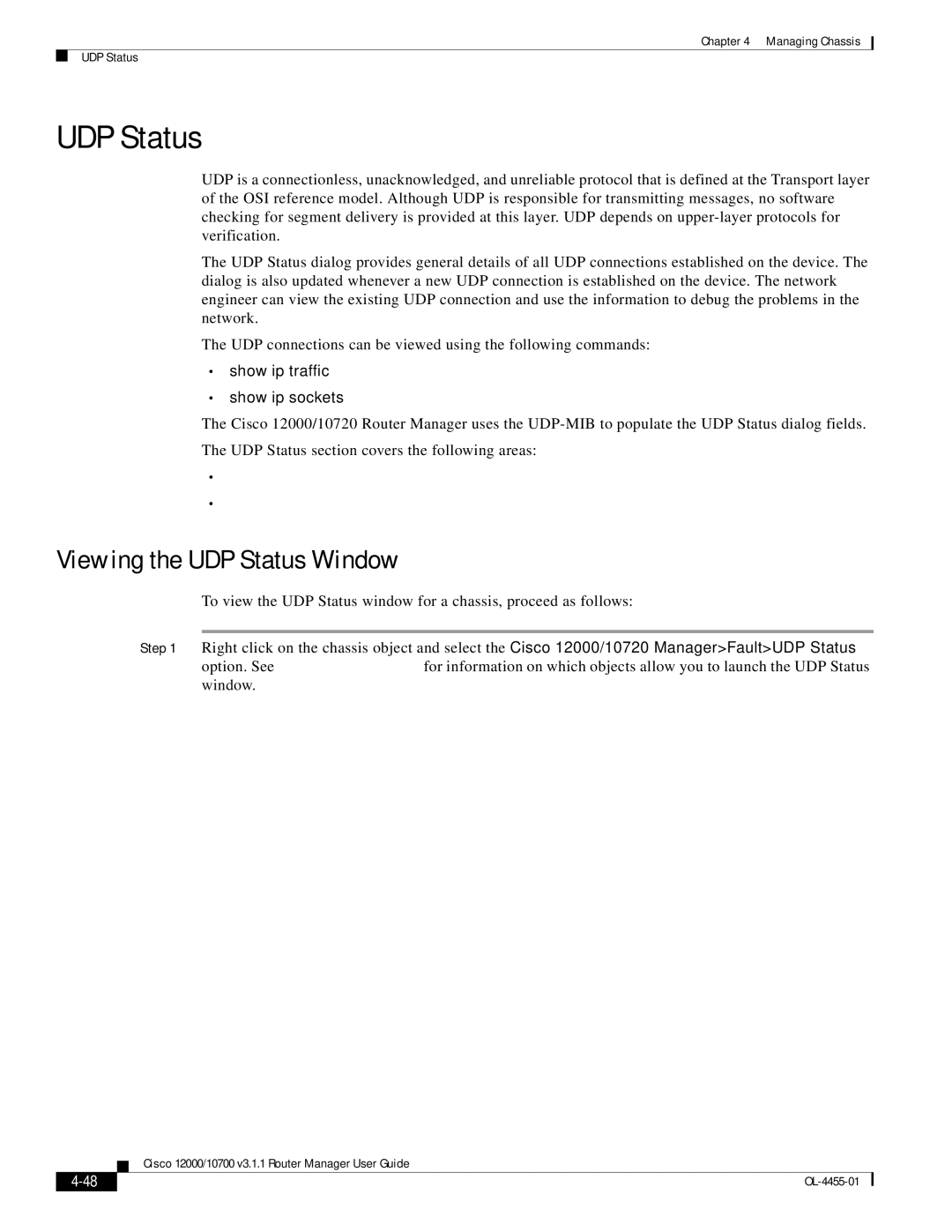Chapter 4 Managing Chassis
UDP Status
UDP Status
UDP is a connectionless, unacknowledged, and unreliable protocol that is defined at the Transport layer of the OSI reference model. Although UDP is responsible for transmitting messages, no software checking for segment delivery is provided at this layer. UDP depends on
The UDP Status dialog provides general details of all UDP connections established on the device. The dialog is also updated whenever a new UDP connection is established on the device. The network engineer can view the existing UDP connection and use the information to debug the problems in the network.
The UDP connections can be viewed using the following commands:
•show ip traffic
•show ip sockets
The Cisco 12000/10720 Router Manager uses the
The UDP Status section covers the following areas:
•Viewing the UDP Status Window
•UDP Status
Viewing the UDP Status Window
To view the UDP Status window for a chassis, proceed as follows:
Step 1 Right click on the chassis object and select the Cisco 12000/10720 Manager>Fault>UDP Status option. See Table
Cisco 12000/10700 v3.1.1 Router Manager User Guide
|
| |
|