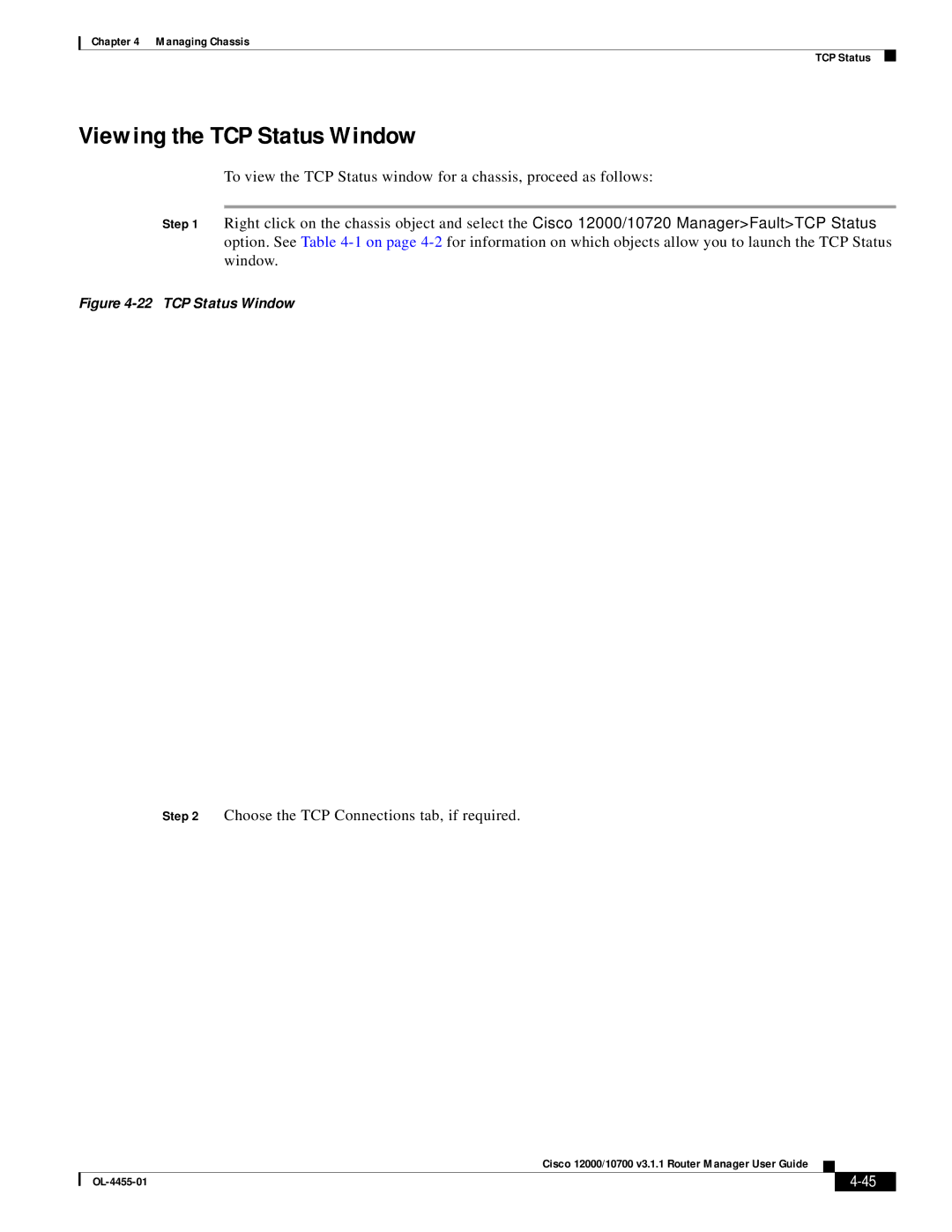Chapter 4 Managing Chassis
TCP Status
Viewing the TCP Status Window
To view the TCP Status window for a chassis, proceed as follows:
Step 1 Right click on the chassis object and select the Cisco 12000/10720 Manager>Fault>TCP Status option. See Table
Figure 4-22 TCP Status Window
Step 2 Choose the TCP Connections tab, if required.
Cisco 12000/10700 v3.1.1 Router Manager User Guide
|
| ||
|
|