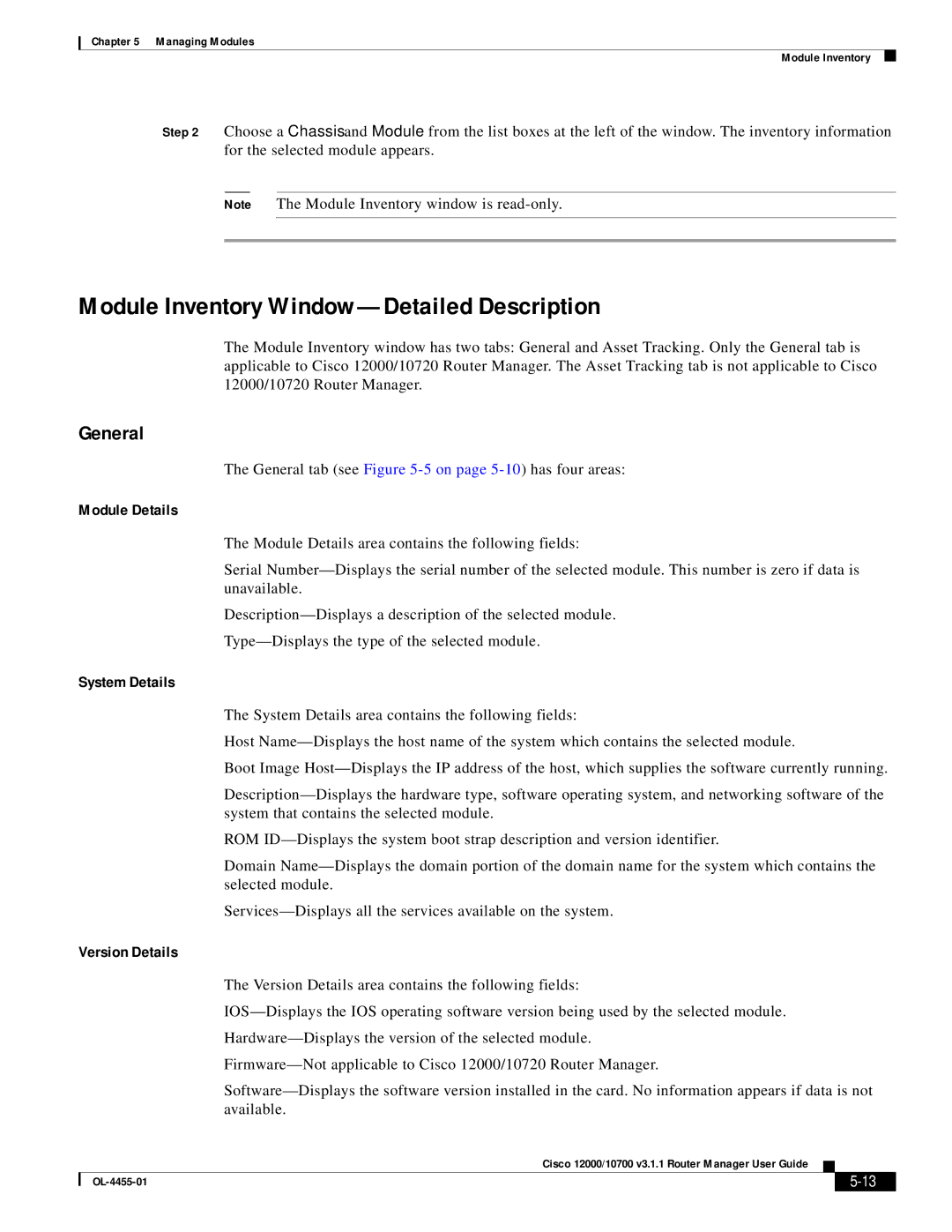Chapter 5 Managing Modules
Module Inventory
Step 2 Choose a Chassis and Module from the list boxes at the left of the window. The inventory information for the selected module appears.
Note The Module Inventory window is
Module Inventory Window—Detailed Description
The Module Inventory window has two tabs: General and Asset Tracking. Only the General tab is applicable to Cisco 12000/10720 Router Manager. The Asset Tracking tab is not applicable to Cisco 12000/10720 Router Manager.
General
The General tab (see Figure
Module Details
The Module Details area contains the following fields:
Serial
System Details
The System Details area contains the following fields:
Host
Boot Image
ROM
Domain
Version Details
The Version Details area contains the following fields:
Cisco 12000/10700 v3.1.1 Router Manager User Guide
|
| ||
|
|