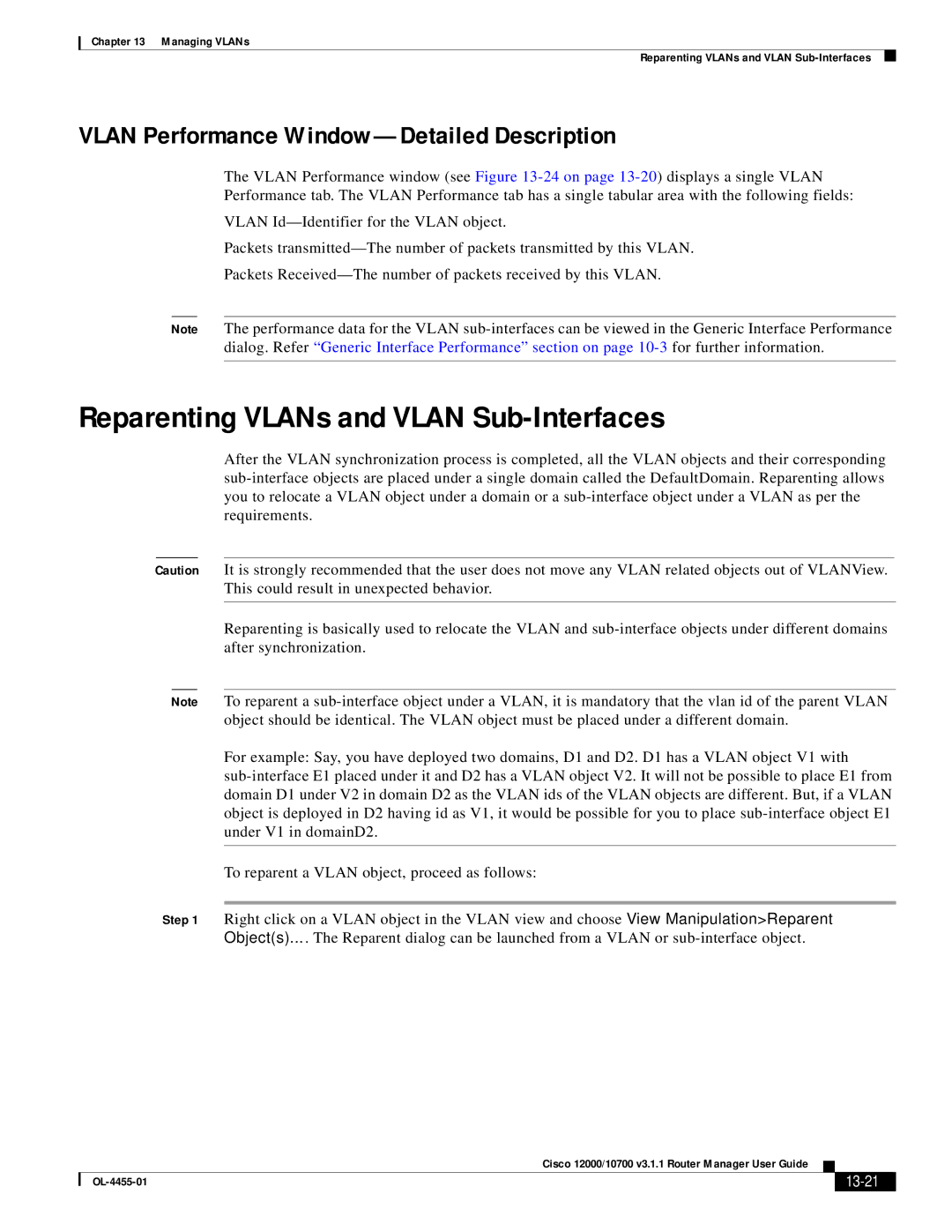Chapter 13 Managing VLANs
Reparenting VLANs and VLAN
VLAN Performance Window—Detailed Description
The VLAN Performance window (see Figure
VLAN
Packets
Packets
Note The performance data for the VLAN
Reparenting VLANs and VLAN Sub-Interfaces
After the VLAN synchronization process is completed, all the VLAN objects and their corresponding
Caution It is strongly recommended that the user does not move any VLAN related objects out of VLANView. This could result in unexpected behavior.
Reparenting is basically used to relocate the VLAN and
Note To reparent a
For example: Say, you have deployed two domains, D1 and D2. D1 has a VLAN object V1 with
To reparent a VLAN object, proceed as follows:
Step 1 Right click on a VLAN object in the VLAN view and choose View Manipulation>Reparent Object(s)... . The Reparent dialog can be launched from a VLAN or
|
| Cisco 12000/10700 v3.1.1 Router Manager User Guide |
|
| |
|
|
| |||
|
|
|
|
| |
|
|
|
| ||