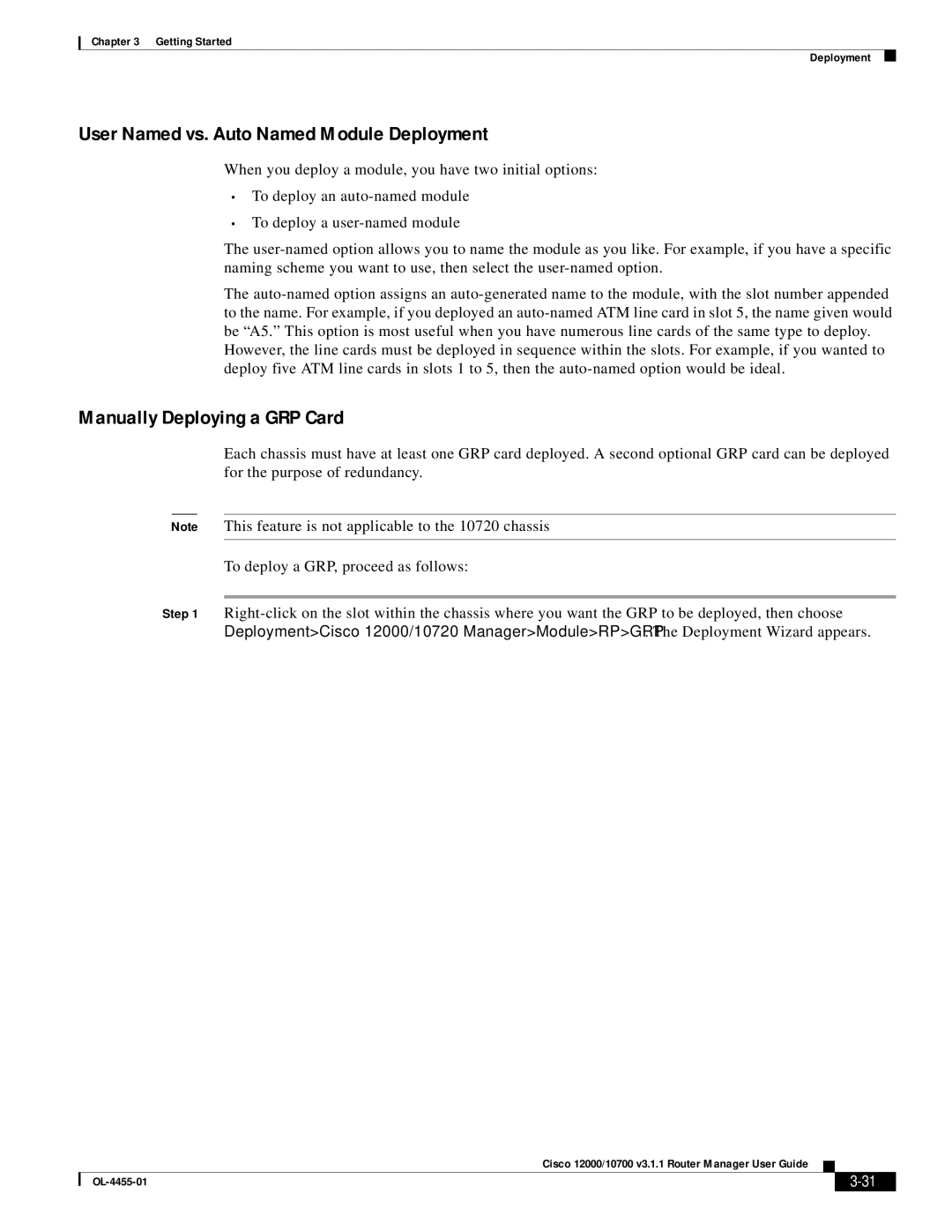Chapter 3 Getting Started
Deployment
User Named vs. Auto Named Module Deployment
When you deploy a module, you have two initial options:
•To deploy an
•To deploy a
The
The
However, the line cards must be deployed in sequence within the slots. For example, if you wanted to deploy five ATM line cards in slots 1 to 5, then the
Manually Deploying a GRP Card
Each chassis must have at least one GRP card deployed. A second optional GRP card can be deployed for the purpose of redundancy.
Note This feature is not applicable to the 10720 chassis
To deploy a GRP, proceed as follows:
Step 1
Cisco 12000/10700 v3.1.1 Router Manager User Guide
|
| ||
|
|