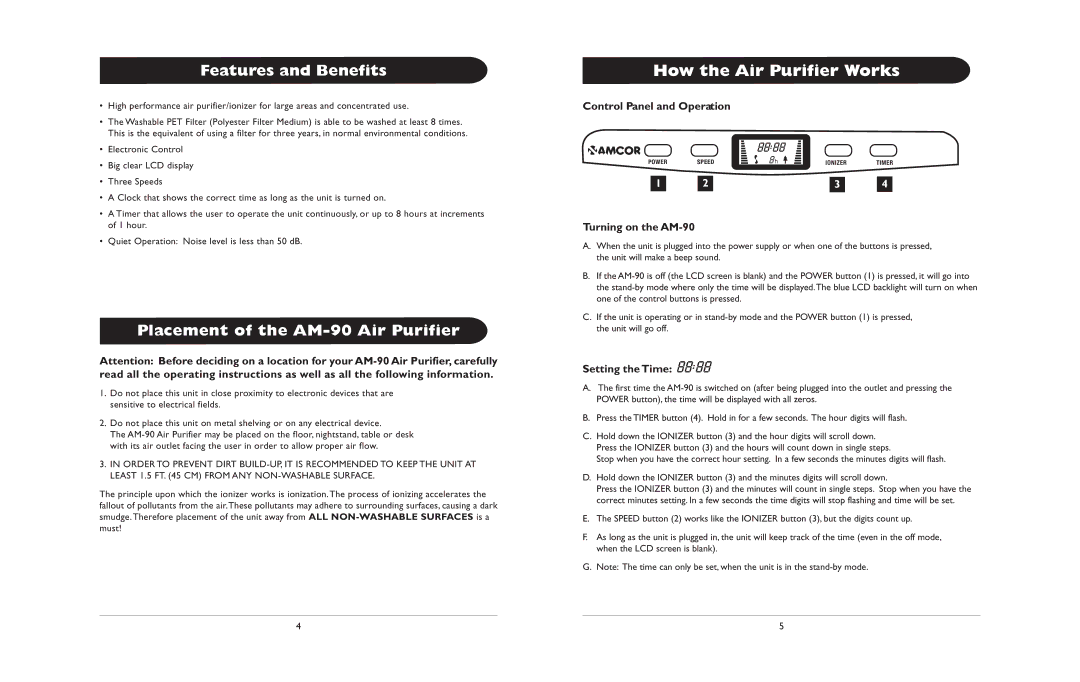AM-90 IB specifications
Amcor AM-90 IB is a cutting-edge product that signifies the brand's commitment to innovation in the flexible packaging sector. Engineered with advanced materials and cutting-edge technology, the AM-90 IB is designed to meet the ever-evolving demands of various industries, particularly food and beverage, pharmaceuticals, and consumer goods.One of the standout features of the Amcor AM-90 IB is its exceptional barrier properties. Utilizing a multi-layer design, it effectively protects products from moisture, oxygen, and light, ensuring that the contents remain fresh and retain their quality for a longer period. This attribute is particularly important for perishable items, as it extends shelf life and maintains the integrity of the product.
The AM-90 IB is also recognized for its versatility in applications. It can accommodate a wide range of packaging formats, including pouches, bags, and roll-stock. This adaptability makes it an ideal choice for businesses looking to streamline their packaging processes while still delivering superior performance.
In terms of sustainability, Amcor has integrated eco-friendly practices into the AM-90 IB's production. The materials used are recyclable, and the company is committed to reducing plastic waste in the environment. This focus on sustainability not only appeals to environmentally conscious consumers but also aligns with global initiatives toward reducing carbon footprints.
Another notable aspect of the Amcor AM-90 IB is its user-friendly design. The packaging is easy to fill and seal, enhancing operational efficiency for manufacturers. Additionally, it offers options for customization in terms of printing and branding, enabling companies to maintain a strong market presence.
The Amcor AM-90 IB's mechanical strength is also impressive. It can withstand the rigors of transport and storage, ensuring that the product it encases remains safe and undamaged throughout its journey from production to the end consumer.
In summary, the Amcor AM-90 IB combines advanced barrier technology, versatility, sustainability, and mechanical durability, making it an essential solution for modern packaging challenges. Its commitment to quality and innovation positions Amcor as a leader in the flexible packaging market, catering to the diverse needs of industries worldwide.