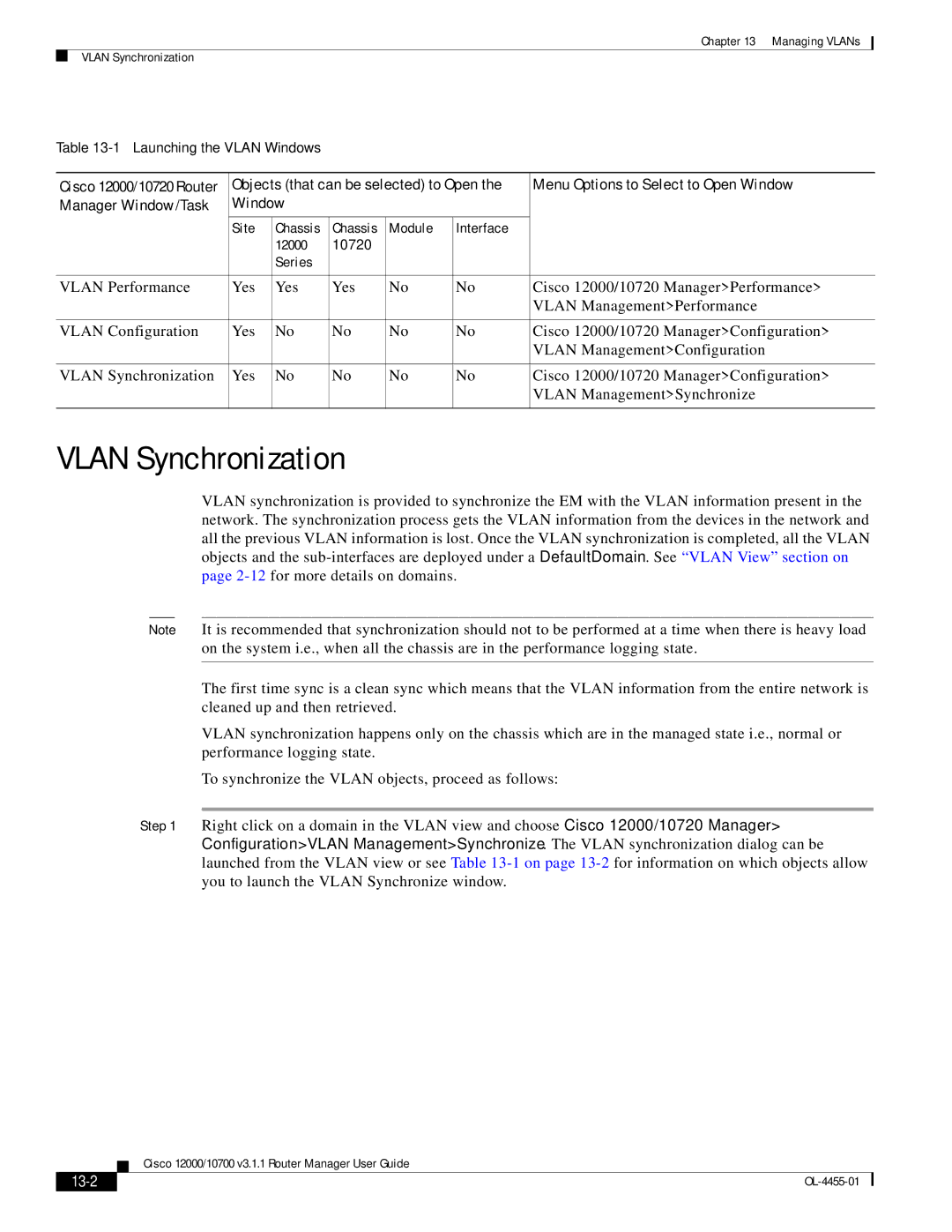Chapter 13 Managing VLANs
VLAN Synchronization
Table
Cisco 12000/10720 Router | Objects (that can be selected) to Open the | Menu Options to Select to Open Window | ||||
Manager Window/Task | Window |
|
|
|
| |
|
|
|
|
|
|
|
| Site | Chassis | Chassis | Module | Interface |
|
|
| 12000 | 10720 |
|
|
|
|
| Series |
|
|
|
|
|
|
|
|
|
|
|
VLAN Performance | Yes | Yes | Yes | No | No | Cisco 12000/10720 Manager>Performance> |
|
|
|
|
|
| VLAN Management>Performance |
|
|
|
|
|
|
|
VLAN Configuration | Yes | No | No | No | No | Cisco 12000/10720 Manager>Configuration> |
|
|
|
|
|
| VLAN Management>Configuration |
|
|
|
|
|
|
|
VLAN Synchronization | Yes | No | No | No | No | Cisco 12000/10720 Manager>Configuration> |
|
|
|
|
|
| VLAN Management>Synchronize |
|
|
|
|
|
|
|
VLAN Synchronization
VLAN synchronization is provided to synchronize the EM with the VLAN information present in the network. The synchronization process gets the VLAN information from the devices in the network and all the previous VLAN information is lost. Once the VLAN synchronization is completed, all the VLAN objects and the
Note It is recommended that synchronization should not to be performed at a time when there is heavy load on the system i.e., when all the chassis are in the performance logging state.
The first time sync is a clean sync which means that the VLAN information from the entire network is cleaned up and then retrieved.
VLAN synchronization happens only on the chassis which are in the managed state i.e., normal or performance logging state.
To synchronize the VLAN objects, proceed as follows:
Step 1 Right click on a domain in the VLAN view and choose Cisco 12000/10720 Manager> Configuration>VLAN Management>Synchronize. The VLAN synchronization dialog can be launched from the VLAN view or see Table
Cisco 12000/10700 v3.1.1 Router Manager User Guide
|
|
|
|