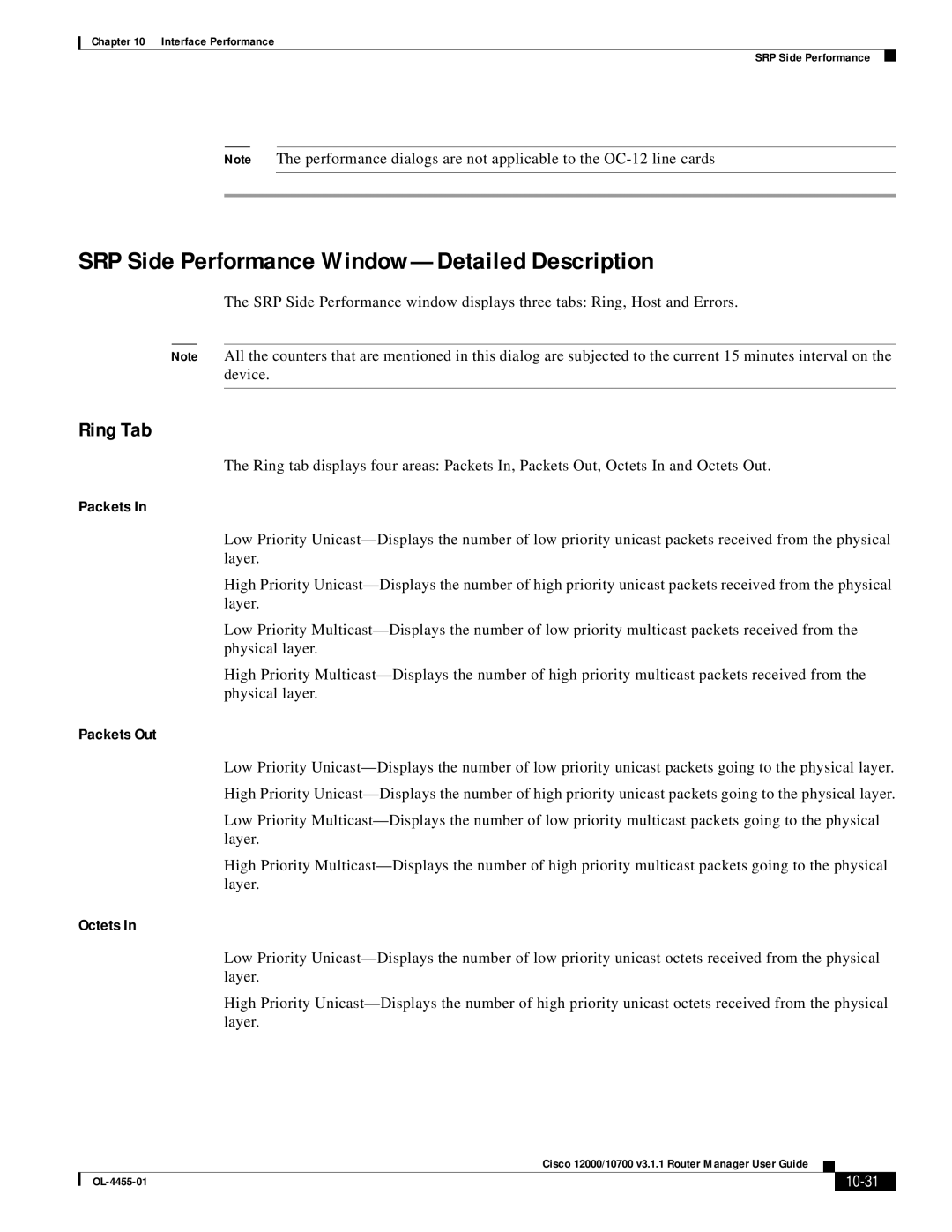Chapter 10 Interface Performance
SRP Side Performance
Note The performance dialogs are not applicable to the
SRP Side Performance Window—Detailed Description
The SRP Side Performance window displays three tabs: Ring, Host and Errors.
Note All the counters that are mentioned in this dialog are subjected to the current 15 minutes interval on the device.
Ring Tab
The Ring tab displays four areas: Packets In, Packets Out, Octets In and Octets Out.
Packets In
Low Priority
High Priority
Low Priority
High Priority
Packets Out
Low Priority
Low Priority
High Priority
Octets In
Low Priority
High Priority
|
| Cisco 12000/10700 v3.1.1 Router Manager User Guide |
|
| |
|
|
| |||
|
|
|
|
| |
|
|
|
| ||