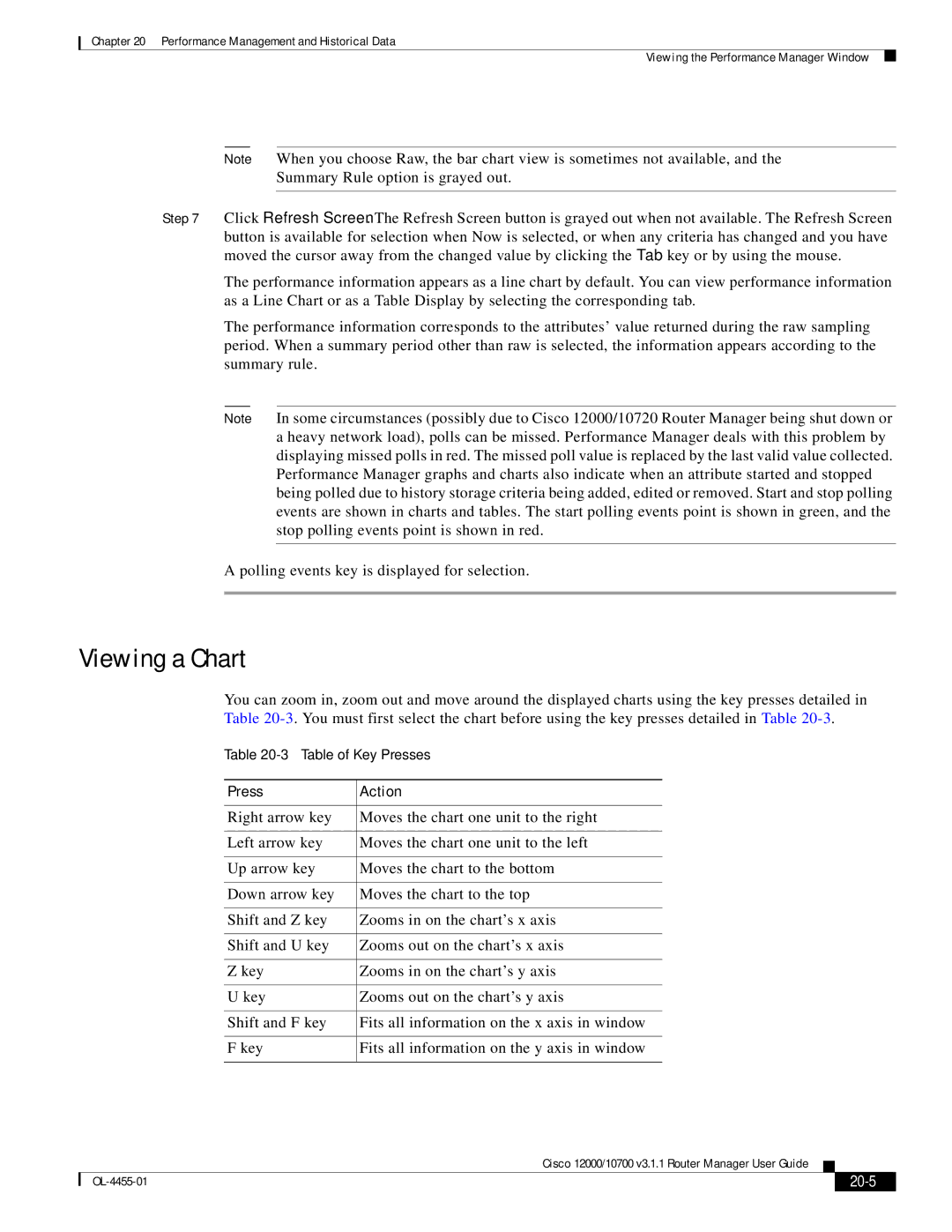Chapter 20 Performance Management and Historical Data
Viewing the Performance Manager Window
Note When you choose Raw, the bar chart view is sometimes not available, and the
Summary Rule option is grayed out.
Step 7 Click Refresh Screen. The Refresh Screen button is grayed out when not available. The Refresh Screen button is available for selection when Now is selected, or when any criteria has changed and you have moved the cursor away from the changed value by clicking the Tab key or by using the mouse.
The performance information appears as a line chart by default. You can view performance information as a Line Chart or as a Table Display by selecting the corresponding tab.
The performance information corresponds to the attributes’ value returned during the raw sampling period. When a summary period other than raw is selected, the information appears according to the summary rule.
Note In some circumstances (possibly due to Cisco 12000/10720 Router Manager being shut down or a heavy network load), polls can be missed. Performance Manager deals with this problem by displaying missed polls in red. The missed poll value is replaced by the last valid value collected. Performance Manager graphs and charts also indicate when an attribute started and stopped being polled due to history storage criteria being added, edited or removed. Start and stop polling events are shown in charts and tables. The start polling events point is shown in green, and the stop polling events point is shown in red.
A polling events key is displayed for selection.
Viewing a Chart
You can zoom in, zoom out and move around the displayed charts using the key presses detailed in Table
Table
Press | Action |
|
|
Right arrow key | Moves the chart one unit to the right |
|
|
Left arrow key | Moves the chart one unit to the left |
|
|
Up arrow key | Moves the chart to the bottom |
|
|
Down arrow key | Moves the chart to the top |
|
|
Shift and Z key | Zooms in on the chart’s x axis |
|
|
Shift and U key | Zooms out on the chart’s x axis |
|
|
Z key | Zooms in on the chart’s y axis |
|
|
U key | Zooms out on the chart’s y axis |
|
|
Shift and F key | Fits all information on the x axis in window |
|
|
F key | Fits all information on the y axis in window |
|
|
Cisco 12000/10700 v3.1.1 Router Manager User Guide
|
|
| |
|
|