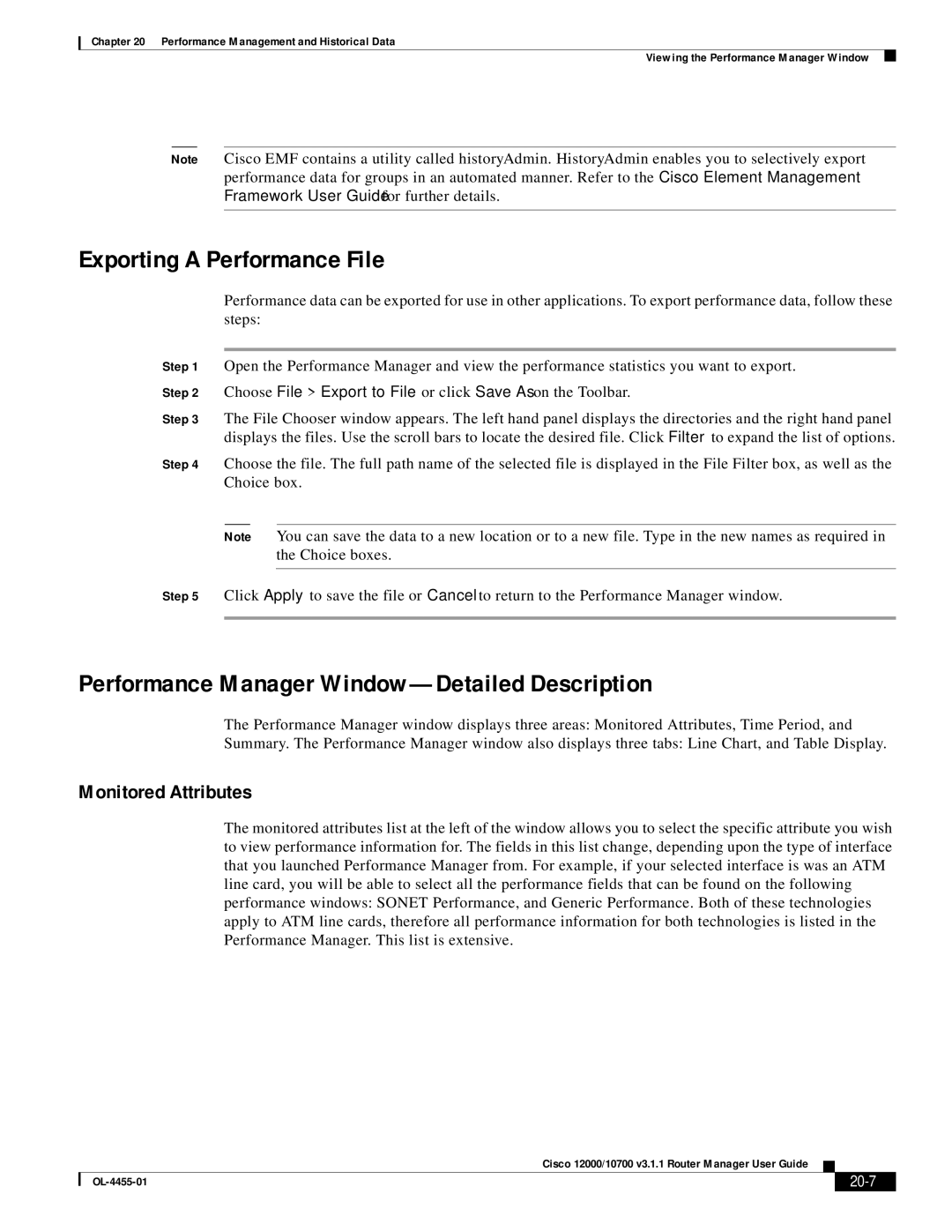Chapter 20 Performance Management and Historical Data
Viewing the Performance Manager Window
Note Cisco EMF contains a utility called historyAdmin. HistoryAdmin enables you to selectively export performance data for groups in an automated manner. Refer to the Cisco Element Management Framework User Guide for further details.
Exporting A Performance File
Performance data can be exported for use in other applications. To export performance data, follow these steps:
Step 1 Open the Performance Manager and view the performance statistics you want to export.
Step 2 Choose File > Export to File or click Save As on the Toolbar.
Step 3 The File Chooser window appears. The left hand panel displays the directories and the right hand panel displays the files. Use the scroll bars to locate the desired file. Click Filter to expand the list of options.
Step 4 Choose the file. The full path name of the selected file is displayed in the File Filter box, as well as the Choice box.
Note You can save the data to a new location or to a new file. Type in the new names as required in the Choice boxes.
Step 5 Click Apply to save the file or Cancel to return to the Performance Manager window.
Performance Manager Window—Detailed Description
The Performance Manager window displays three areas: Monitored Attributes, Time Period, and
Summary. The Performance Manager window also displays three tabs: Line Chart, and Table Display.
Monitored Attributes
The monitored attributes list at the left of the window allows you to select the specific attribute you wish to view performance information for. The fields in this list change, depending upon the type of interface that you launched Performance Manager from. For example, if your selected interface is was an ATM line card, you will be able to select all the performance fields that can be found on the following performance windows: SONET Performance, and Generic Performance. Both of these technologies apply to ATM line cards, therefore all performance information for both technologies is listed in the Performance Manager. This list is extensive.
Cisco 12000/10700 v3.1.1 Router Manager User Guide
|
|
| |
|
|