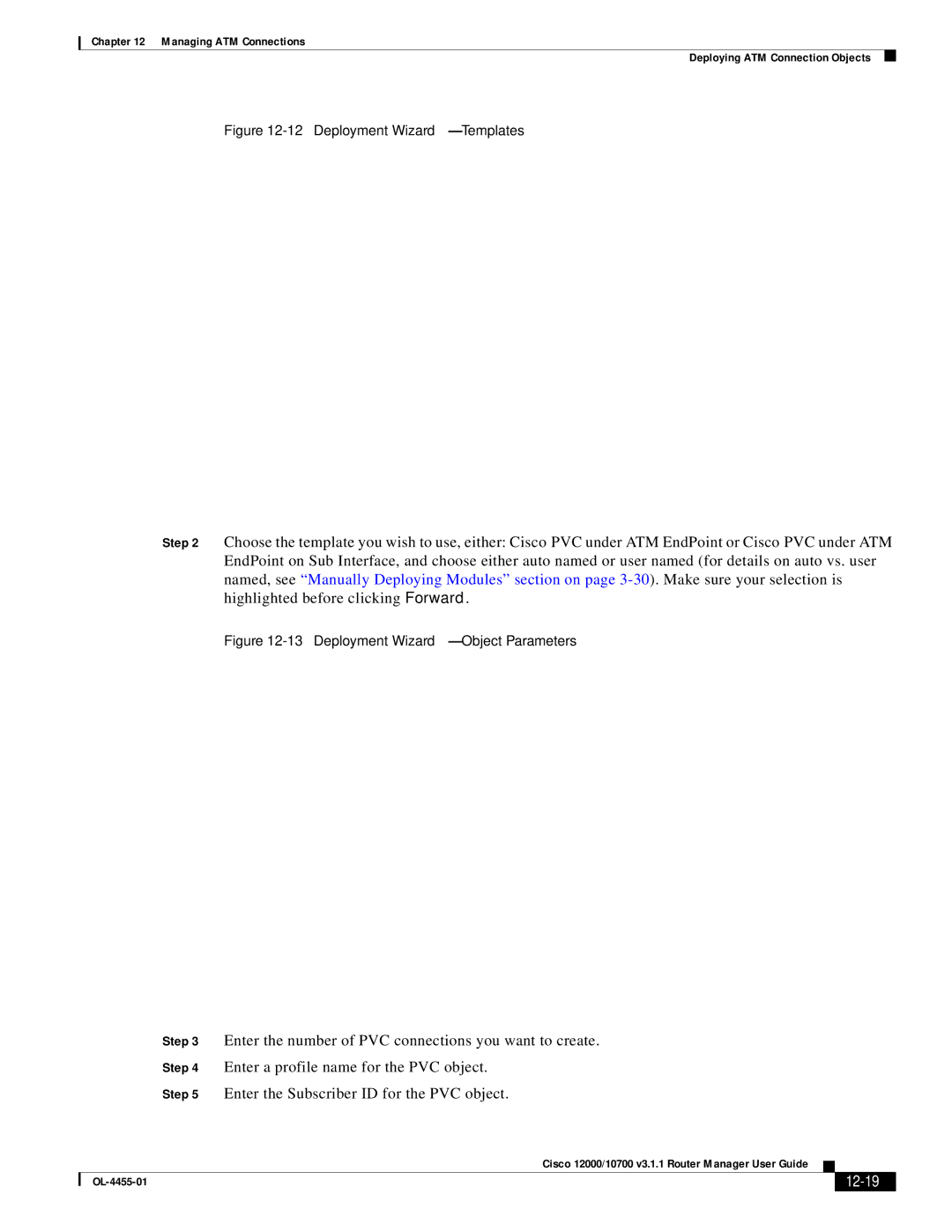Chapter 12 Managing ATM Connections
Deploying ATM Connection Objects
Figure 12-12 Deployment Wizard—Templates
Step 2 Choose the template you wish to use, either: Cisco PVC under ATM EndPoint or Cisco PVC under ATM EndPoint on Sub Interface, and choose either auto named or user named (for details on auto vs. user named, see “Manually Deploying Modules” section on page
Figure 12-13 Deployment Wizard—Object Parameters
Step 3 Enter the number of PVC connections you want to create.
Step 4 Enter a profile name for the PVC object.
Step 5 Enter the Subscriber ID for the PVC object.
|
| Cisco 12000/10700 v3.1.1 Router Manager User Guide |
|
| |
|
|
| |||
|
|
|
|
| |
|
|
|
| ||