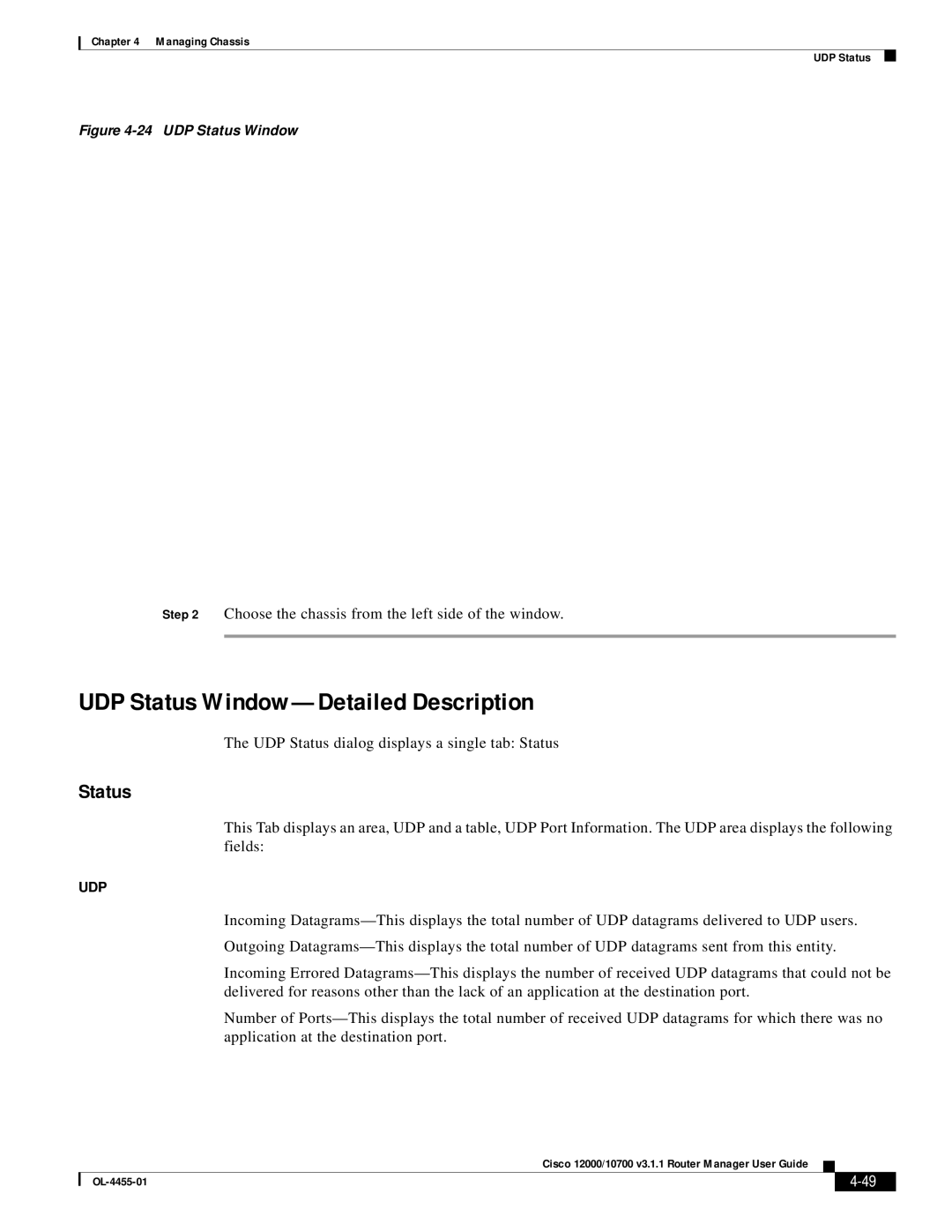Chapter 4 Managing Chassis
UDP Status
Figure 4-24 UDP Status Window
Step 2 Choose the chassis from the left side of the window.
UDP Status Window—Detailed Description
The UDP Status dialog displays a single tab: Status
Status
This Tab displays an area, UDP and a table, UDP Port Information. The UDP area displays the following fields:
UDP
Incoming
Outgoing
Incoming Errored
Number of
Cisco 12000/10700 v3.1.1 Router Manager User Guide
|
| ||
|
|