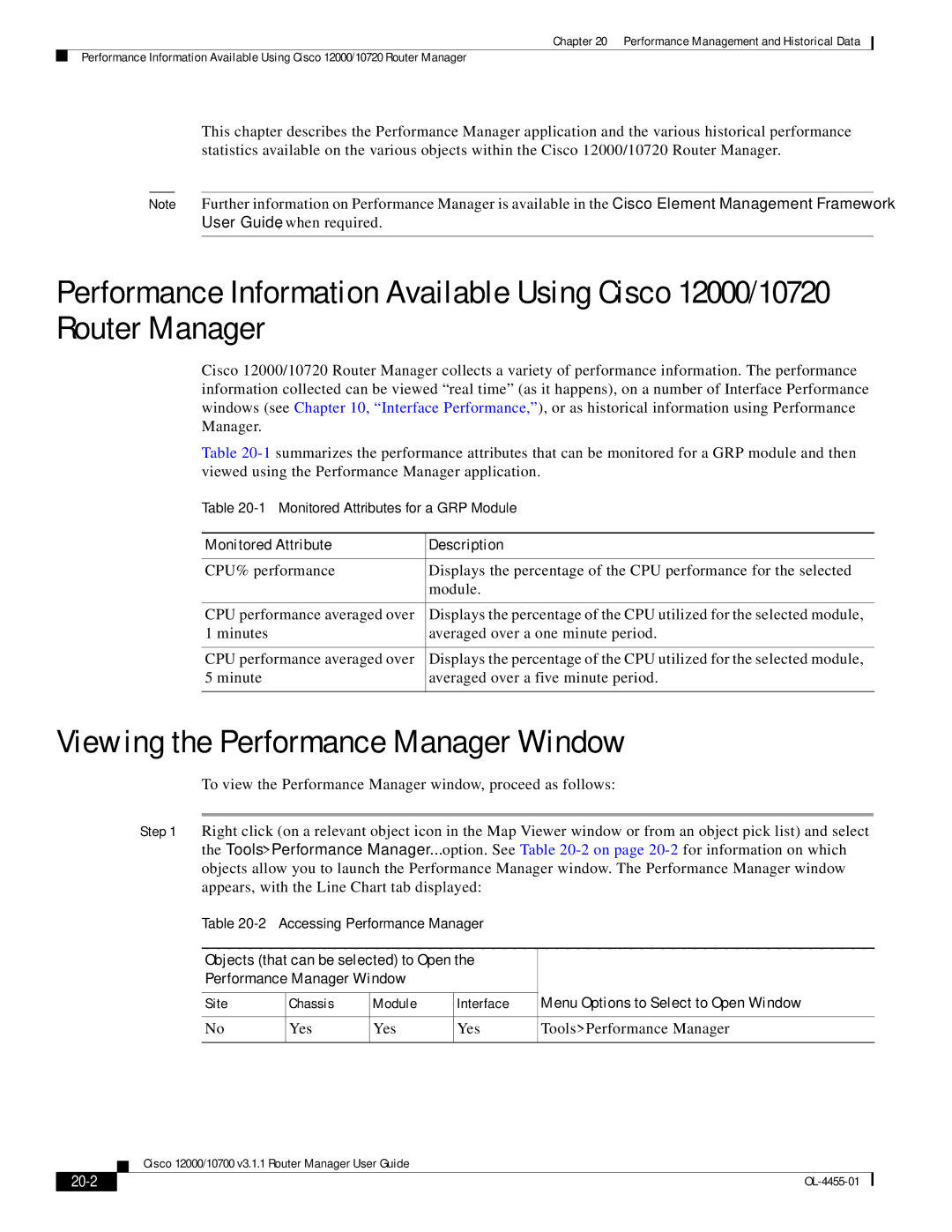Chapter 20 Performance Management and Historical Data
Performance Information Available Using Cisco 12000/10720 Router Manager
This chapter describes the Performance Manager application and the various historical performance statistics available on the various objects within the Cisco 12000/10720 Router Manager.
Note Further information on Performance Manager is available in the Cisco Element Management Framework User Guide, when required.
Performance Information Available Using Cisco 12000/10720 Router Manager
Cisco 12000/10720 Router Manager collects a variety of performance information. The performance information collected can be viewed “real time” (as it happens), on a number of Interface Performance windows (see Chapter 10, “Interface Performance,”), or as historical information using Performance Manager.
Table
Table
Monitored Attribute | Description |
|
|
CPU% performance | Displays the percentage of the CPU performance for the selected |
| module. |
|
|
CPU performance averaged over | Displays the percentage of the CPU utilized for the selected module, |
1 minutes | averaged over a one minute period. |
|
|
CPU performance averaged over | Displays the percentage of the CPU utilized for the selected module, |
5 minute | averaged over a five minute period. |
|
|
Viewing the Performance Manager Window
To view the Performance Manager window, proceed as follows:
Step 1 Right click (on a relevant object icon in the Map Viewer window or from an object pick list) and select the Tools>Performance Manager... option. See Table
Table
Objects (that can be selected) to Open the
Performance Manager Window
Site | Chassis | Module | Interface | Menu Options to Select to Open Window |
|
|
|
|
|
No | Yes | Yes | Yes | Tools>Performance Manager |
|
|
|
|
|
Cisco 12000/10700 v3.1.1 Router Manager User Guide
|
|
|
|