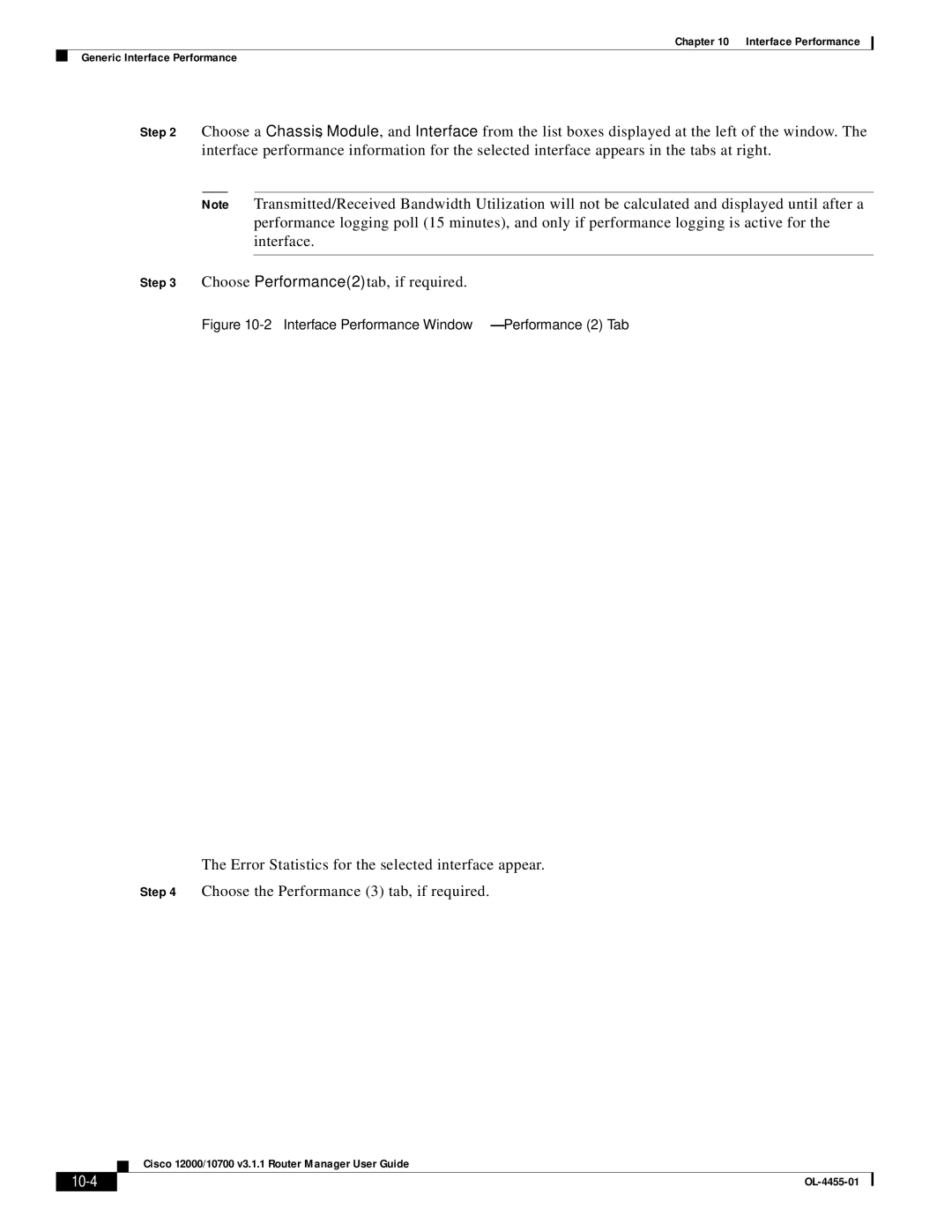Chapter 10 Interface Performance
Generic Interface Performance
Step 2 Choose a Chassis, Module, and Interface from the list boxes displayed at the left of the window. The interface performance information for the selected interface appears in the tabs at right.
Note Transmitted/Received Bandwidth Utilization will not be calculated and displayed until after a performance logging poll (15 minutes), and only if performance logging is active for the interface.
Step 3 Choose Performance(2) tab, if required.
Figure 10-2 Interface Performance Window—Performance (2) Tab
The Error Statistics for the selected interface appear.
Step 4 Choose the Performance (3) tab, if required.
Cisco 12000/10700 v3.1.1 Router Manager User Guide
|
|
|
|