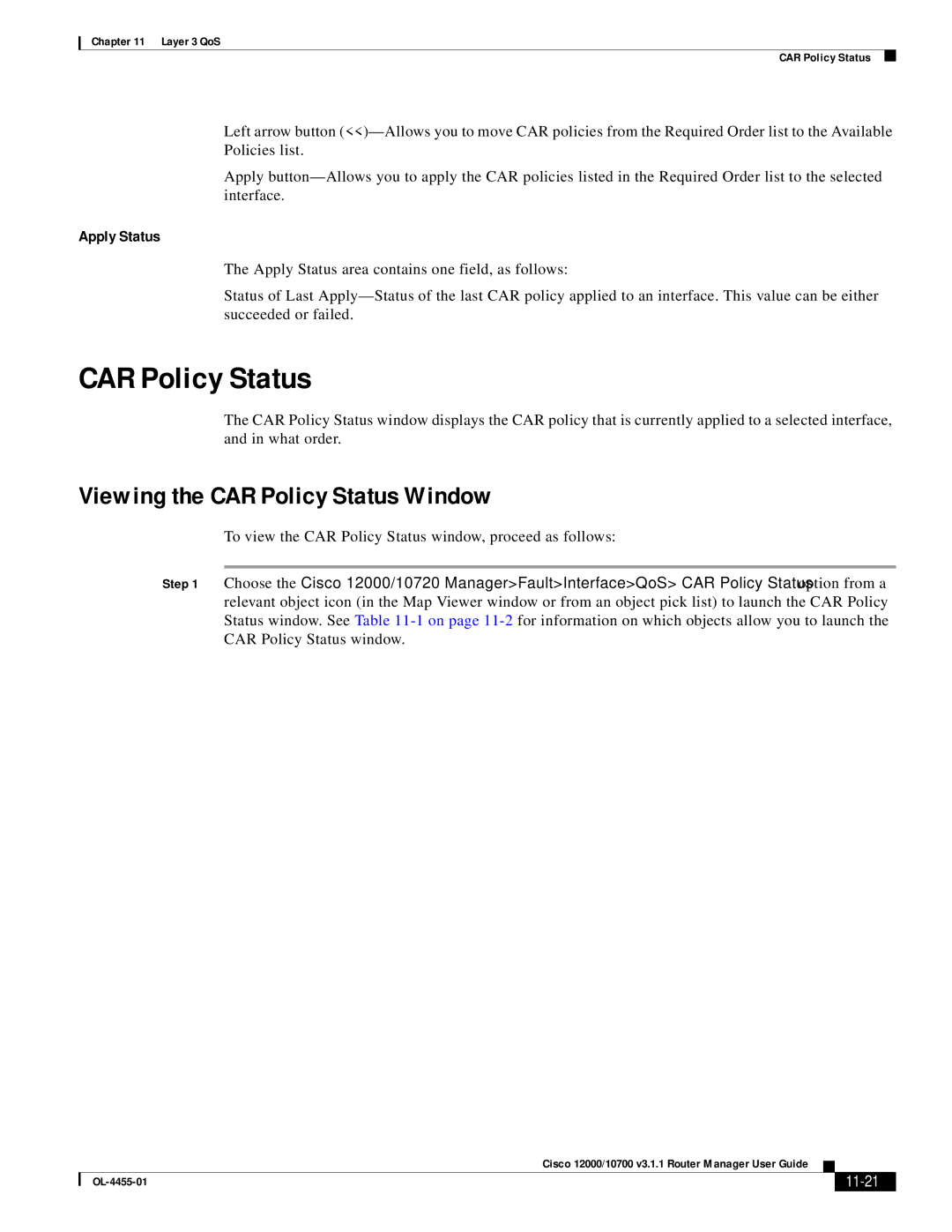Chapter 11 Layer 3 QoS
CAR Policy Status
Left arrow button
Apply
Apply Status
The Apply Status area contains one field, as follows:
Status of Last
CAR Policy Status
The CAR Policy Status window displays the CAR policy that is currently applied to a selected interface, and in what order.
Viewing the CAR Policy Status Window
To view the CAR Policy Status window, proceed as follows:
Step 1 Choose the Cisco 12000/10720 Manager>Fault>Interface>QoS> CAR Policy Status option from a relevant object icon (in the Map Viewer window or from an object pick list) to launch the CAR Policy Status window. See Table
|
| Cisco 12000/10700 v3.1.1 Router Manager User Guide |
|
| |
|
|
| |||
|
|
|
|
| |
|
|
|
| ||