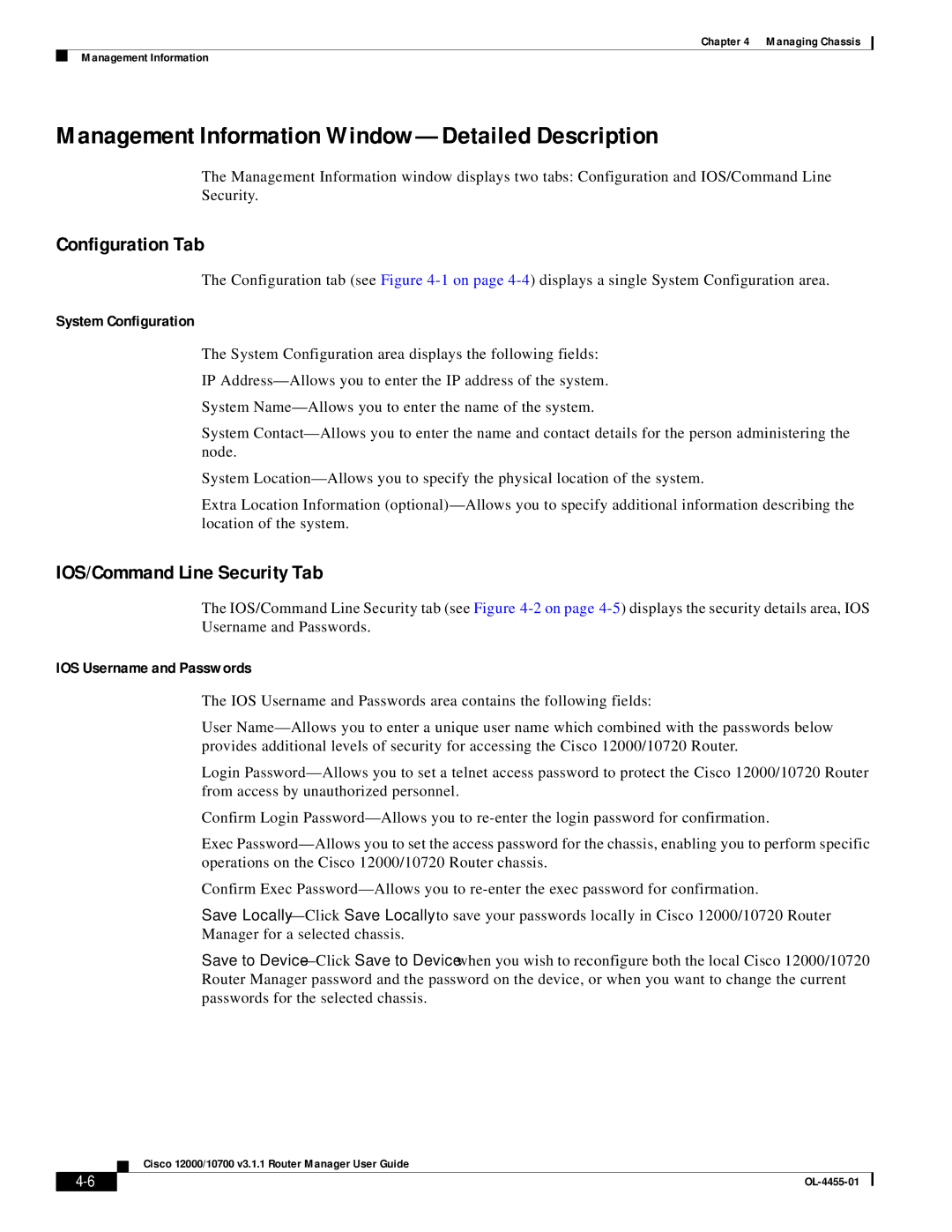Chapter 4 Managing Chassis
Management Information
Management Information Window—Detailed Description
The Management Information window displays two tabs: Configuration and IOS/Command Line Security.
Configuration Tab
The Configuration tab (see Figure
System Configuration
The System Configuration area displays the following fields:
IP
System
System
System
Extra Location Information
IOS/Command Line Security Tab
The IOS/Command Line Security tab (see Figure
IOS Username and Passwords
The IOS Username and Passwords area contains the following fields:
User
Login
Confirm Login
Exec
Confirm Exec
Save
Save to
Cisco 12000/10700 v3.1.1 Router Manager User Guide
|
| |
|