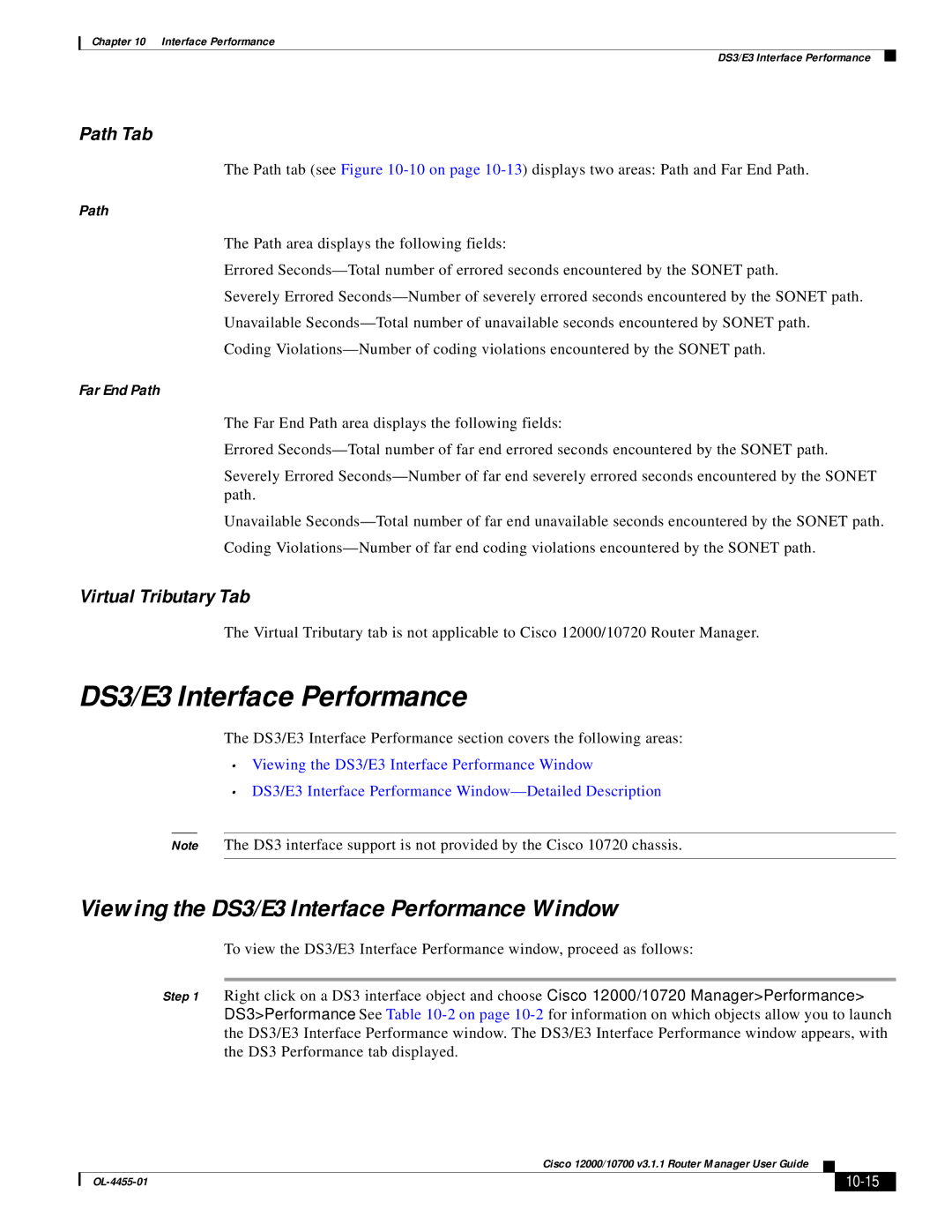Chapter 10 Interface Performance
DS3/E3 Interface Performance
Path Tab
The Path tab (see Figure
Path
The Path area displays the following fields:
Errored
Severely Errored
Far End Path
The Far End Path area displays the following fields:
Errored
Severely Errored
Unavailable
Virtual Tributary Tab
The Virtual Tributary tab is not applicable to Cisco 12000/10720 Router Manager.
DS3/E3 Interface Performance
The DS3/E3 Interface Performance section covers the following areas:
•Viewing the DS3/E3 Interface Performance Window
•DS3/E3 Interface Performance
Note The DS3 interface support is not provided by the Cisco 10720 chassis.
Viewing the DS3/E3 Interface Performance Window
To view the DS3/E3 Interface Performance window, proceed as follows:
Step 1 Right click on a DS3 interface object and choose Cisco 12000/10720 Manager>Performance> DS3>Performance. See Table
|
| Cisco 12000/10700 v3.1.1 Router Manager User Guide |
|
| |
|
|
| |||
|
|
|
|
| |
|
|
|
| ||