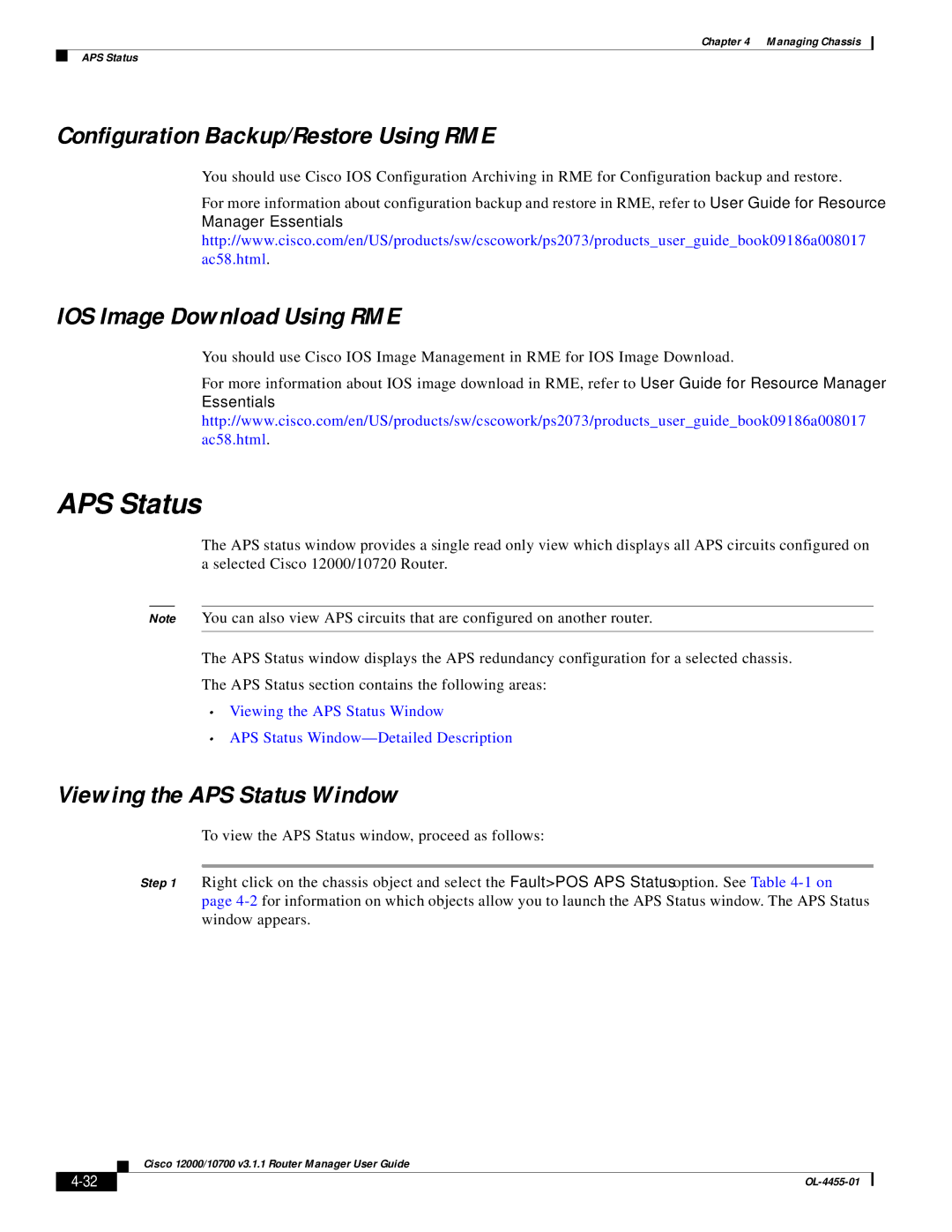Chapter 4 Managing Chassis
APS Status
Configuration Backup/Restore Using RME
You should use Cisco IOS Configuration Archiving in RME for Configuration backup and restore.
For more information about configuration backup and restore in RME, refer to User Guide for Resource Manager Essentials. http://www.cisco.com/en/US/products/sw/cscowork/ps2073/products_user_guide_book09186a008017 ac58.html.
IOS Image Download Using RME
You should use Cisco IOS Image Management in RME for IOS Image Download.
For more information about IOS image download in RME, refer to User Guide for Resource Manager Essentials. http://www.cisco.com/en/US/products/sw/cscowork/ps2073/products_user_guide_book09186a008017 ac58.html.
APS Status
The APS status window provides a single read only view which displays all APS circuits configured on a selected Cisco 12000/10720 Router.
Note You can also view APS circuits that are configured on another router.
The APS Status window displays the APS redundancy configuration for a selected chassis.
The APS Status section contains the following areas:
•Viewing the APS Status Window
•APS Status
Viewing the APS Status Window
To view the APS Status window, proceed as follows:
Step 1 Right click on the chassis object and select the Fault>POS APS Status option. See Table
Cisco 12000/10700 v3.1.1 Router Manager User Guide
|
| |
|