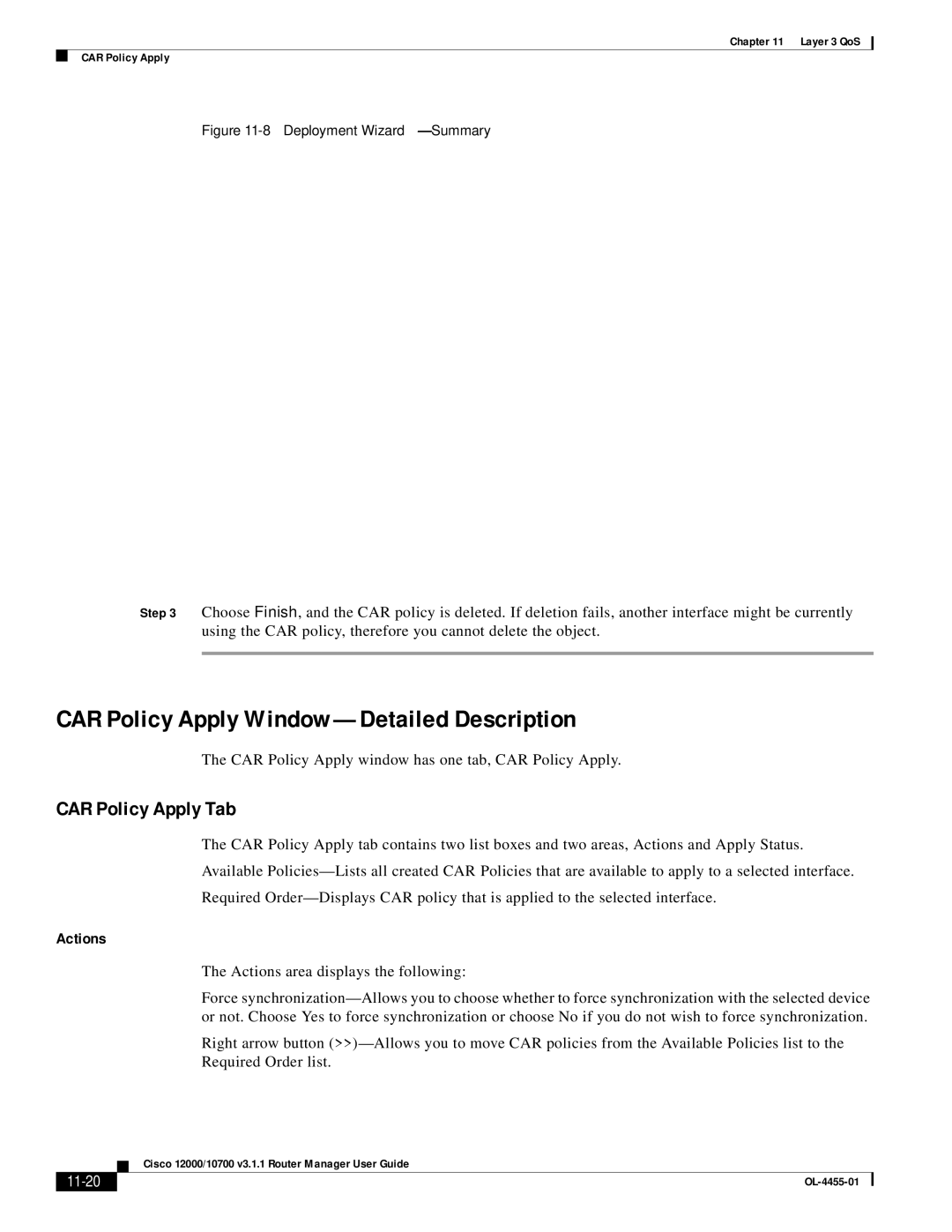Chapter 11 Layer 3 QoS
CAR Policy Apply
Figure 11-8 Deployment Wizard—Summary
Step 3 Choose Finish, and the CAR policy is deleted. If deletion fails, another interface might be currently using the CAR policy, therefore you cannot delete the object.
CAR Policy Apply Window—Detailed Description
The CAR Policy Apply window has one tab, CAR Policy Apply.
CAR Policy Apply Tab
The CAR Policy Apply tab contains two list boxes and two areas, Actions and Apply Status.
Available
Required
Actions
The Actions area displays the following:
Force
Right arrow button
| Cisco 12000/10700 v3.1.1 Router Manager User Guide |
|