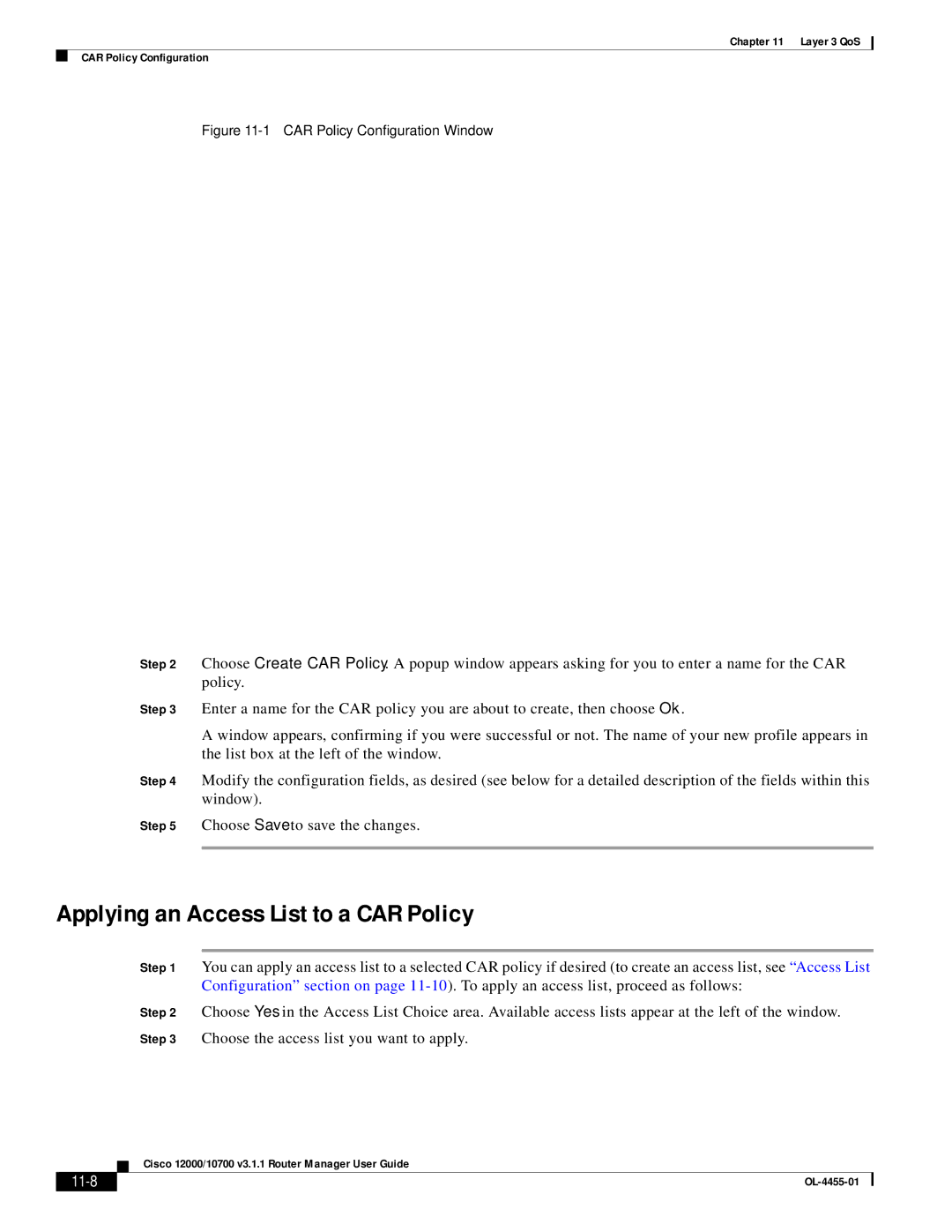Chapter 11 Layer 3 QoS
CAR Policy Configuration
Figure 11-1 CAR Policy Configuration Window
Step 2 Choose Create CAR Policy. A popup window appears asking for you to enter a name for the CAR policy.
Step 3 Enter a name for the CAR policy you are about to create, then choose Ok.
A window appears, confirming if you were successful or not. The name of your new profile appears in the list box at the left of the window.
Step 4 Modify the configuration fields, as desired (see below for a detailed description of the fields within this window).
Step 5 Choose Save to save the changes.
Applying an Access List to a CAR Policy
Step 1 You can apply an access list to a selected CAR policy if desired (to create an access list, see “Access List Configuration” section on page
Step 2 Choose Yes in the Access List Choice area. Available access lists appear at the left of the window.
Step 3 Choose the access list you want to apply.
Cisco 12000/10700 v3.1.1 Router Manager User Guide
|
|
|
|