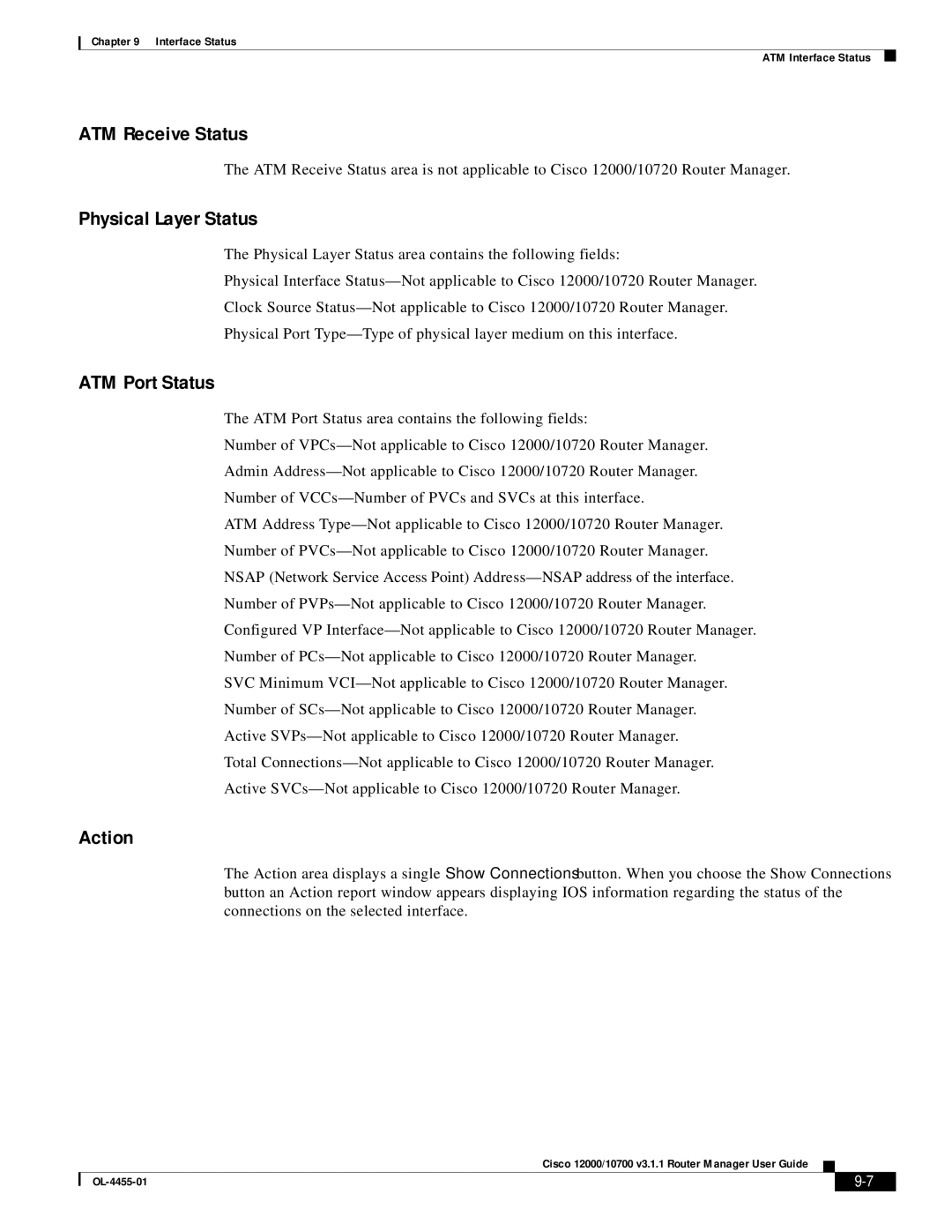Chapter 9 Interface Status
ATM Interface Status
ATM Receive Status
The ATM Receive Status area is not applicable to Cisco 12000/10720 Router Manager.
Physical Layer Status
The Physical Layer Status area contains the following fields:
Physical Interface
Clock Source
Physical Port
ATM Port Status
The ATM Port Status area contains the following fields:
Number of
Admin
Number of
ATM Address
Number of
NSAP (Network Service Access Point)
Number of
Configured VP
Number of
SVC Minimum
Number of
Active
Total
Active
Action
The Action area displays a single Show Connections button. When you choose the Show Connections button an Action report window appears displaying IOS information regarding the status of the connections on the selected interface.
Cisco 12000/10700 v3.1.1 Router Manager User Guide
|
| ||
|
|