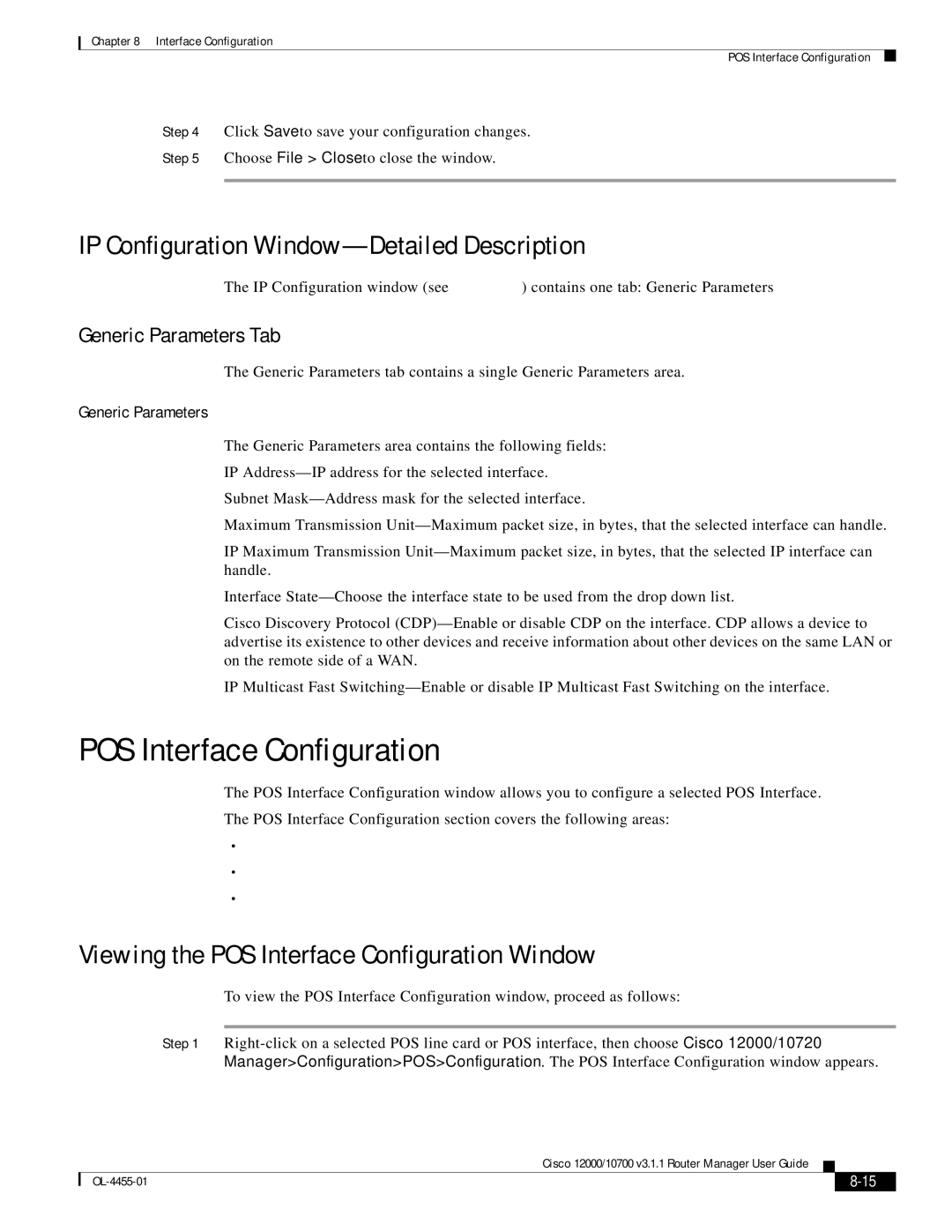Chapter 8 Interface Configuration
POS Interface Configuration
Step 4 Click Save to save your configuration changes.
Step 5 Choose File > Close to close the window.
IP Configuration Window—Detailed Description
The IP Configuration window (see Figure
Generic Parameters Tab
The Generic Parameters tab contains a single Generic Parameters area.
Generic Parameters
The Generic Parameters area contains the following fields:
IP
Subnet
Maximum Transmission
IP Maximum Transmission
Interface
Cisco Discovery Protocol
IP Multicast Fast
POS Interface Configuration
The POS Interface Configuration window allows you to configure a selected POS Interface.
The POS Interface Configuration section covers the following areas:
•Viewing the POS Interface Configuration Window
•Configuring a POS Interface
•POS Interface Configuration
Viewing the POS Interface Configuration Window
To view the POS Interface Configuration window, proceed as follows:
Step 1
Cisco 12000/10700 v3.1.1 Router Manager User Guide
|
| ||
|
|