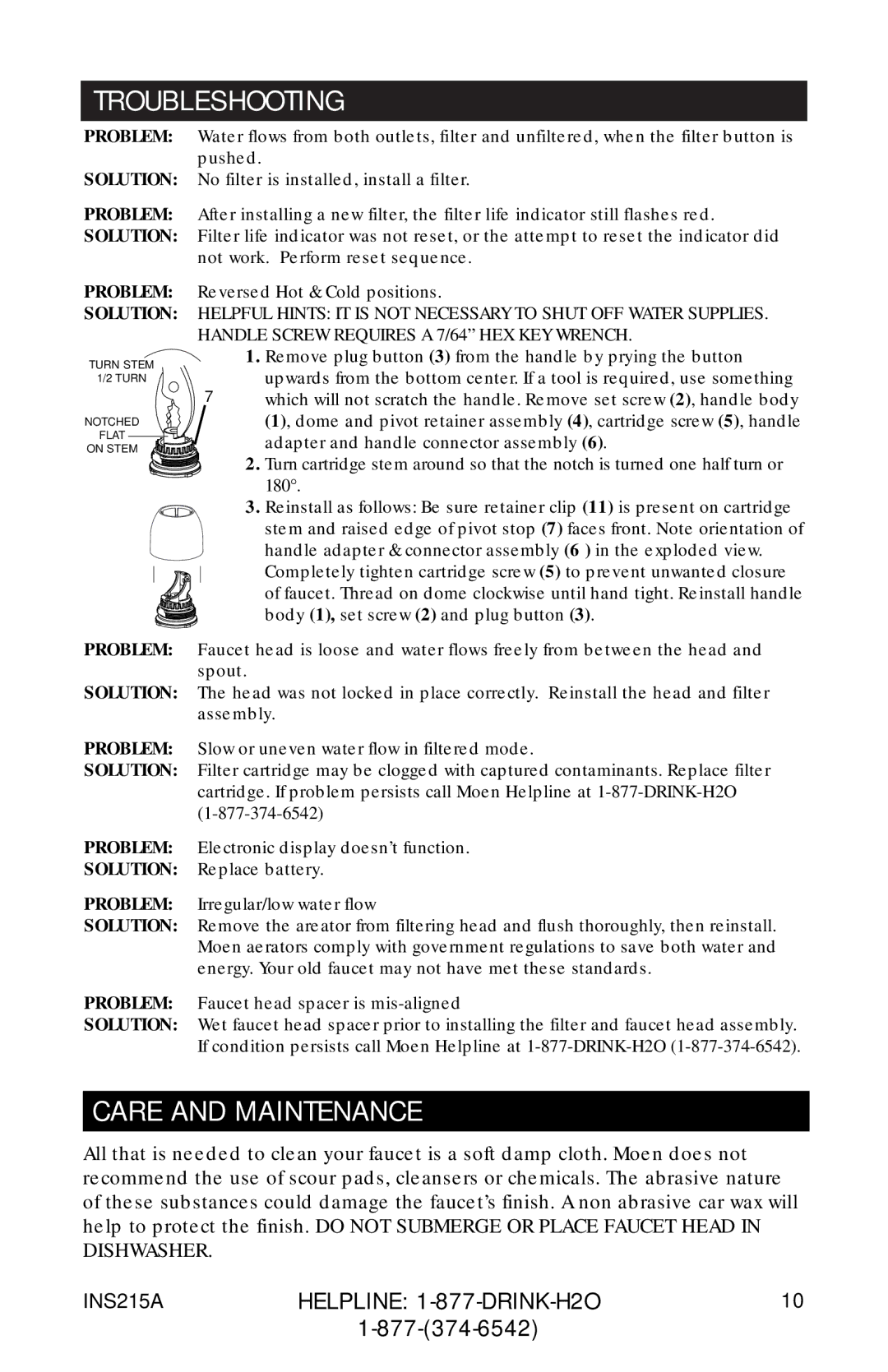TROUBLESHOOTING
PROBLEM: | Water flows from both outlets, filter and unfiltered, when the filter button is | |
| pushed. | |
SOLUTION: | No filter is installed, install a filter. | |
PROBLEM: | After installing a new filter, the filter life indicator still flashes red. | |
SOLUTION: | Filter life indicator was not reset, or the attempt to reset the indicator did | |
| not work. Perform reset sequence. | |
PROBLEM: | Reversed Hot & Cold positions. | |
SOLUTION: | HELPFUL HINTS: IT IS NOT NECESSARY TO SHUT OFF WATER SUPPLIES. | |
| HANDLE SCREW REQUIRES A 7/64” HEX KEY WRENCH. | |
TURN STEM | ➤ | 1. Remove plug button (3) from the handle by prying the button |
| upwards from the bottom center. If a tool is required, use something | |
1/2 TURN |
| |
7which will not scratch the handle. Remove set screw (2), handle body
NOTCHED |
|
| (1), dome and pivot retainer assembly (4), cartridge screw (5), handle |
FLAT | ➤ |
| adapter and handle connector assembly (6). |
ON STEM |
|
| |
|
|
| 2. Turn cartridge stem around so that the notch is turned one half turn or |
|
|
| 180°. |
|
|
| 3. Reinstall as follows: Be sure retainer clip (11) is present on cartridge |
|
|
| stem and raised edge of pivot stop (7) faces front. Note orientation of |
|
|
| handle adapter & connector assembly (6 ) in the exploded view. |
➤ |
| ➤ | Completely tighten cartridge screw (5) to prevent unwanted closure |
| of faucet. Thread on dome clockwise until hand tight. Reinstall handle | ||
|
|
| |
|
|
| body (1), set screw (2) and plug button (3). |
PROBLEM: Faucet head is loose and water flows freely from between the head and spout.
SOLUTION: The head was not locked in place correctly. Reinstall the head and filter assembly.
PROBLEM: Slow or uneven water flow in filtered mode.
SOLUTION: Filter cartridge may be clogged with captured contaminants. Replace filter cartridge. If problem persists call Moen Helpline at
PROBLEM: Electronic display doesn’t function.
SOLUTION: Replace battery.
PROBLEM: Irregular/low water flow
SOLUTION: Remove the areator from filtering head and flush thoroughly, then reinstall. Moen aerators comply with government regulations to save both water and energy. Your old faucet may not have met these standards.
PROBLEM: Faucet head spacer is
SOLUTION: Wet faucet head spacer prior to installing the filter and faucet head assembly. If condition persists call Moen Helpline at
CARE AND MAINTENANCE
All that is needed to clean your faucet is a soft damp cloth. Moen does not recommend the use of scour pads, cleansers or chemicals. The abrasive nature of these substances could damage the faucet’s finish. A non abrasive car wax will help to protect the finish. DO NOT SUBMERGE OR PLACE FAUCET HEAD IN DISHWASHER.
INS215A | HELPLINE: | 10 |
|
|