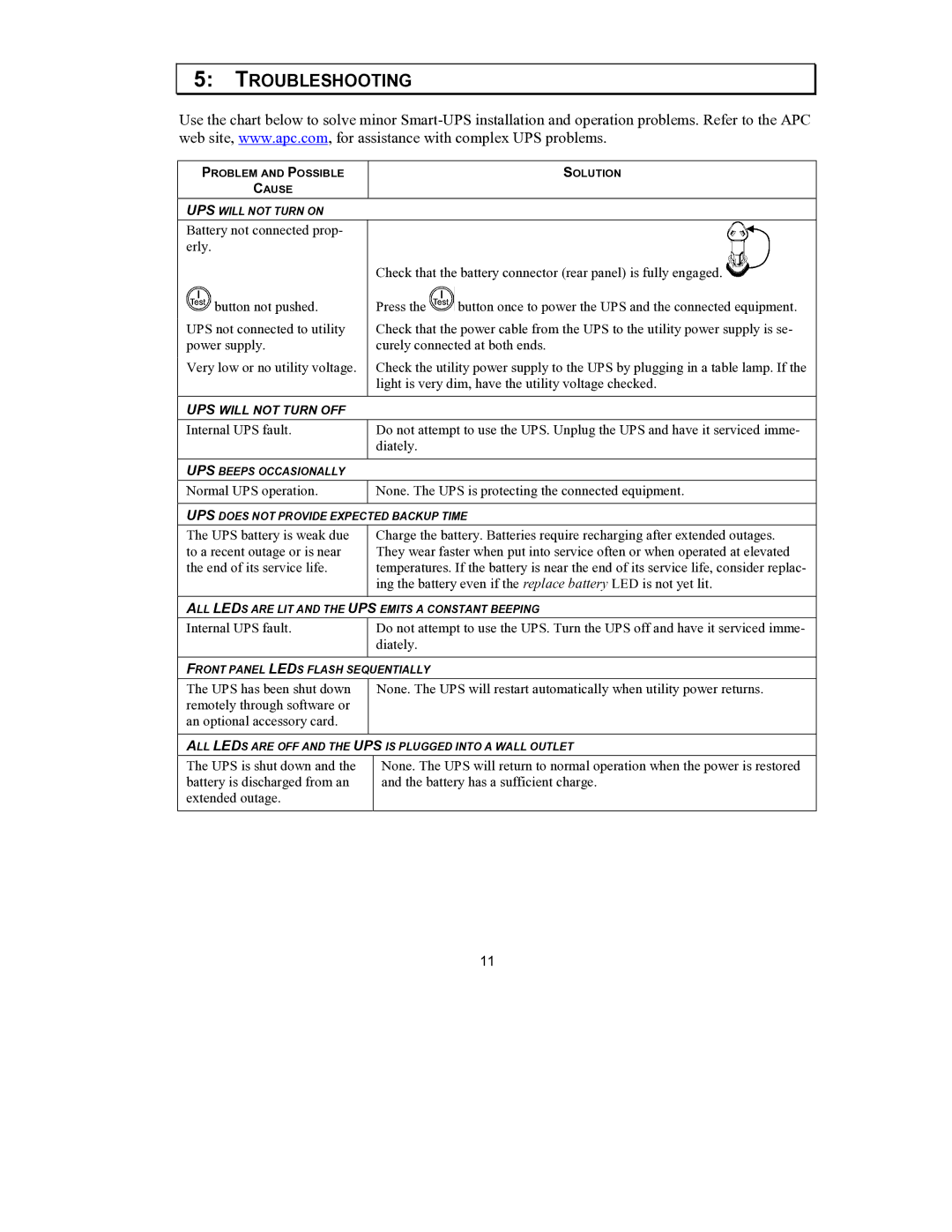5:TROUBLESHOOTING
Use the chart below to solve minor
| PROBLEM AND POSSIBLE |
|
|
| SOLUTION | |||
|
| CAUSE |
|
|
|
|
|
|
UPS WILL NOT TURN ON |
|
|
|
|
|
| ||
Battery not connected prop- |
|
|
|
|
|
| ||
erly. |
|
|
|
|
|
| ||
|
|
|
| Check that the battery connector (rear panel) is fully engaged. |
|
| ||
|
|
|
| |||||
|
| button not pushed. |
| Press the |
| button once to power the UPS and the connected equipment. | ||
|
|
|
| |||||
|
|
| ||||||
UPS not connected to utility |
| Check that the power cable from the UPS to the utility power supply is se- | ||||||
power supply. |
| curely connected at both ends. | ||||||
Very low or no utility voltage. |
| Check the utility power supply to the UPS by plugging in a table lamp. If the | ||||||
|
|
|
| light is very dim, have the utility voltage checked. | ||||
|
|
|
|
|
|
| ||
UPS WILL NOT TURN OFF |
|
|
|
|
|
| ||
Internal UPS fault. |
| Do not attempt to use the UPS. Unplug the UPS and have it serviced imme- | ||||||
|
|
|
| diately. |
|
|
| |
|
|
|
|
|
|
| ||
UPS BEEPS OCCASIONALLY |
|
|
|
|
|
| ||
Normal UPS operation. |
| None. The UPS is protecting the connected equipment. | ||||||
|
|
| ||||||
UPS DOES NOT PROVIDE EXPECTED BACKUP TIME | ||||||||
The UPS battery is weak due |
| Charge the battery. Batteries require recharging after extended outages. | ||||||
to a recent outage or is near |
| They wear faster when put into service often or when operated at elevated | ||||||
the end of its service life. |
| temperatures. If the battery is near the end of its service life, consider replac- | ||||||
|
|
|
| ing the battery even if the replace battery LED is not yet lit. | ||||
|
|
| ||||||
ALL LEDS ARE LIT AND THE UPS EMITS A CONSTANT BEEPING | ||||||||
Internal UPS fault. |
| Do not attempt to use the UPS. Turn the UPS off and have it serviced imme- | ||||||
|
|
|
| diately. |
|
|
| |
|
|
|
|
|
| |||
FRONT PANEL LEDS FLASH SEQUENTIALLY |
|
|
| |||||
The UPS has been shut down |
| None. The UPS will restart automatically when utility power returns. | ||||||
remotely through software or |
|
|
|
|
|
| ||
an optional accessory card. |
|
|
|
|
|
| ||
|
|
| ||||||
ALL LEDS ARE OFF AND THE UPS IS PLUGGED INTO A WALL OUTLET | ||||||||
The UPS is shut down and the |
| None. The UPS will return to normal operation when the power is restored | ||||||
battery is discharged from an |
| and the battery has a sufficient charge. | ||||||
extended outage. |
|
|
|
|
|
| ||
|
|
|
|
|
|
|
|
|
11