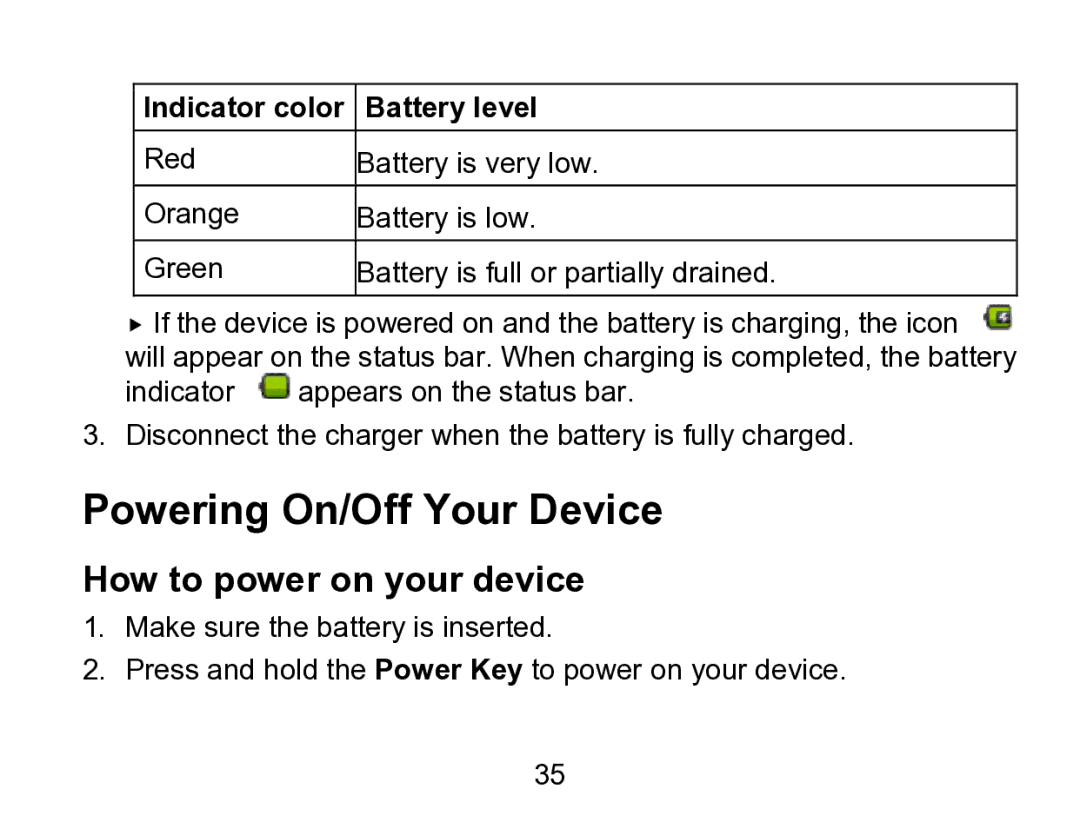Indicator color | Battery level |
Red | Battery is very low. |
Orange | Battery is low. |
Green | Battery is full or partially drained. |
If the device is powered on and the battery is charging, the icon ![]() will appear on the status bar. When charging is completed, the battery
will appear on the status bar. When charging is completed, the battery
indicator ![]() appears on the status bar.
appears on the status bar.
3. Disconnect the charger when the battery is fully charged.
Powering On/Off Your Device
How to power on your device
1.Make sure the battery is inserted.
2.Press and hold the Power Key to power on your device.
35