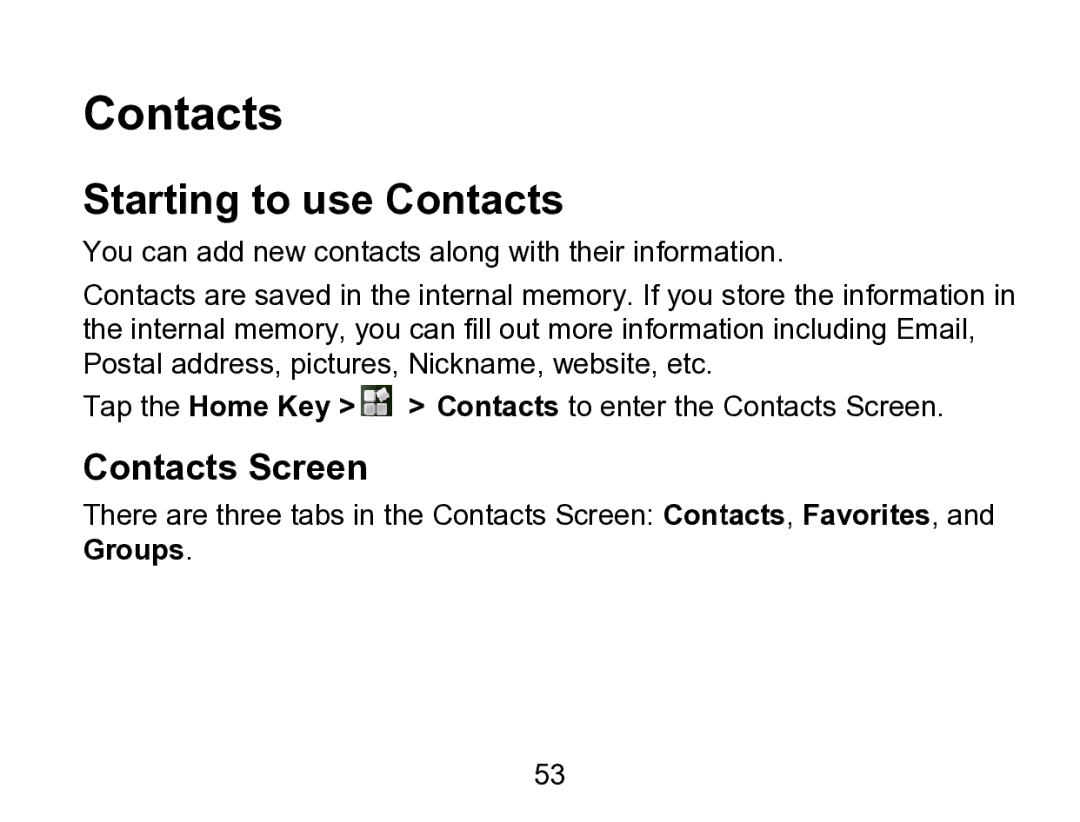Contacts
Starting to use Contacts
You can add new contacts along with their information.
Contacts are saved in the internal memory. If you store the information in the internal memory, you can fill out more information including Email, Postal address, pictures, Nickname, website, etc.
Tap the Home Key > ![]() > Contacts to enter the Contacts Screen.
> Contacts to enter the Contacts Screen.
Contacts Screen
There are three tabs in the Contacts Screen: Contacts, Favorites, and Groups.
53