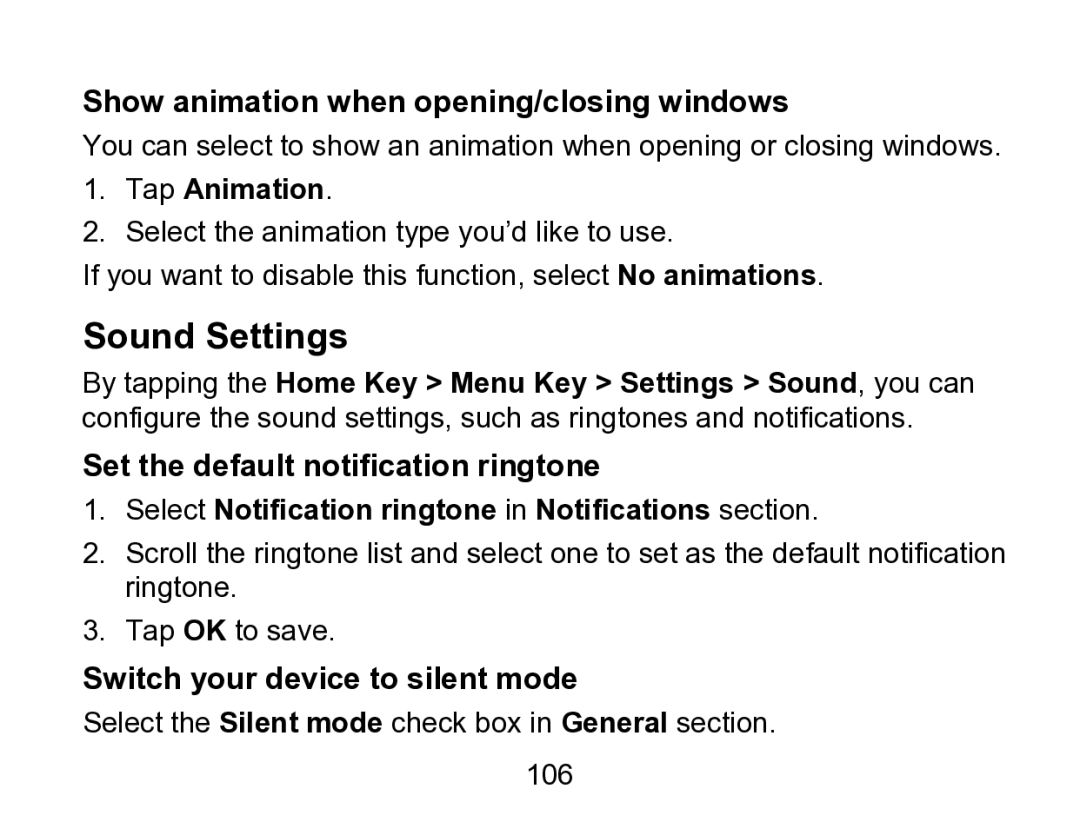Show animation when opening/closing windows
You can select to show an animation when opening or closing windows.
1.Tap Animation.
2.Select the animation type you’d like to use.
If you want to disable this function, select No animations.
Sound Settings
By tapping the Home Key > Menu Key > Settings > Sound, you can configure the sound settings, such as ringtones and notifications.
Set the default notification ringtone
1.Select Notification ringtone in Notifications section.
2.Scroll the ringtone list and select one to set as the default notification ringtone.
3.Tap OK to save.
Switch your device to silent mode
Select the Silent mode check box in General section. 106