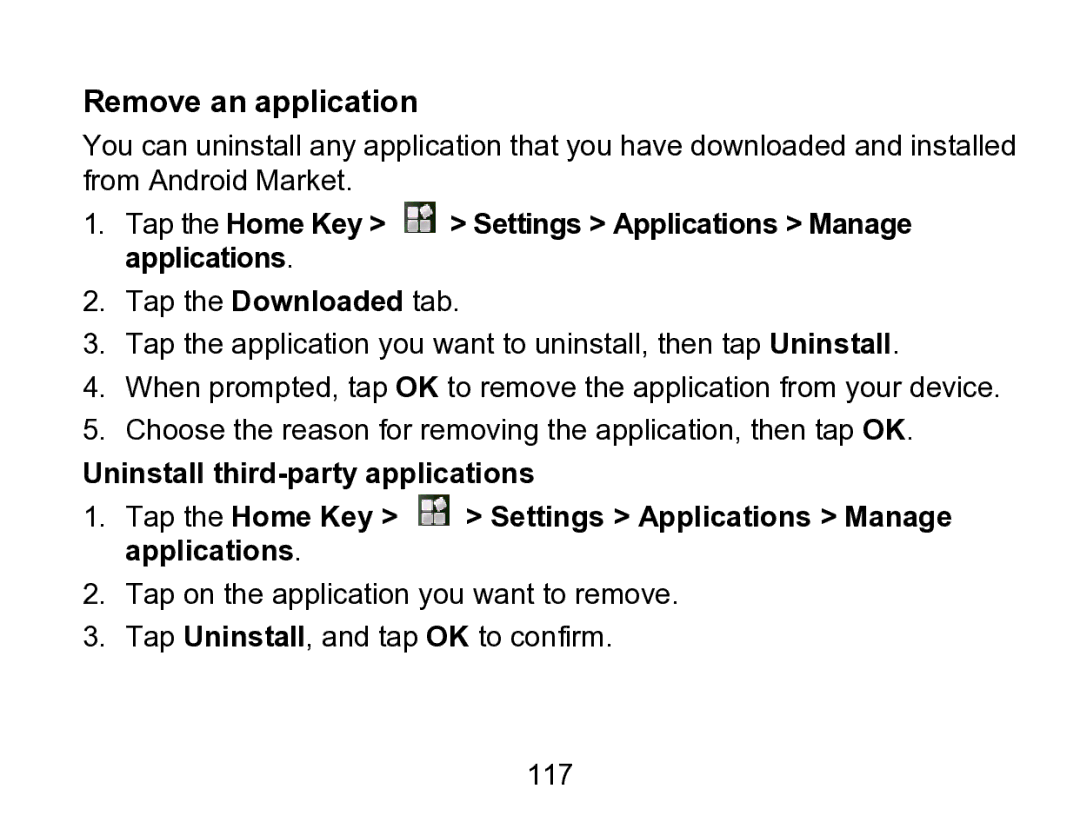Remove an application
You can uninstall any application that you have downloaded and installed from Android Market.
1.Tap the Home Key > ![]() > Settings > Applications > Manage applications.
> Settings > Applications > Manage applications.
2.Tap the Downloaded tab.
3.Tap the application you want to uninstall, then tap Uninstall.
4.When prompted, tap OK to remove the application from your device.
5.Choose the reason for removing the application, then tap OK.
Uninstall
1.Tap the Home Key > ![]() > Settings > Applications > Manage applications.
> Settings > Applications > Manage applications.
2.Tap on the application you want to remove.
3.Tap Uninstall, and tap OK to confirm.
117