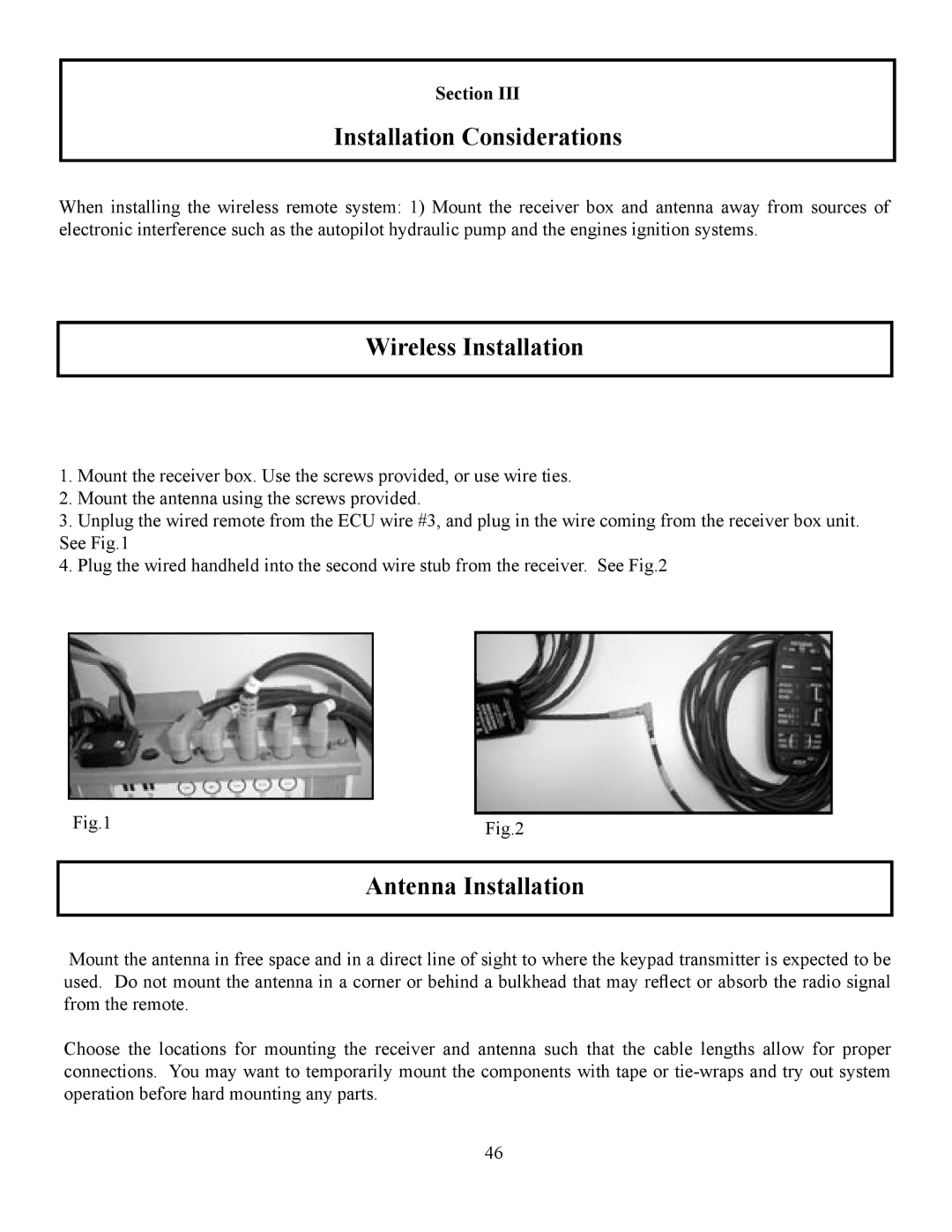Section III
Installation Considerations
When installing the wireless remote system: 1) Mount the receiver box and antenna away from sources of electronic interference such as the autopilot hydraulic pump and the engines ignition systems.
Wireless Installation
1.Mount the receiver box. Use the screws provided, or use wire ties.
2.Mount the antenna using the screws provided.
3.Unplug the wired remote from the ECU wire #3, and plug in the wire coming from the receiver box unit. See Fig.1
4.Plug the wired handheld into the second wire stub from the receiver. See Fig.2
|
|
|
Fig.1 |
| |
Fig.2 | ||
Antenna Installation
Mount the antenna in free space and in a direct line of sight to where the keypad transmitter is expected to be used. Do not mount the antenna in a corner or behind a bulkhead that may reflect or absorb the radio signal from the remote.
Choose the locations for mounting the receiver and antenna such that the cable lengths allow for proper connections. You may want to temporarily mount the components with tape or
46