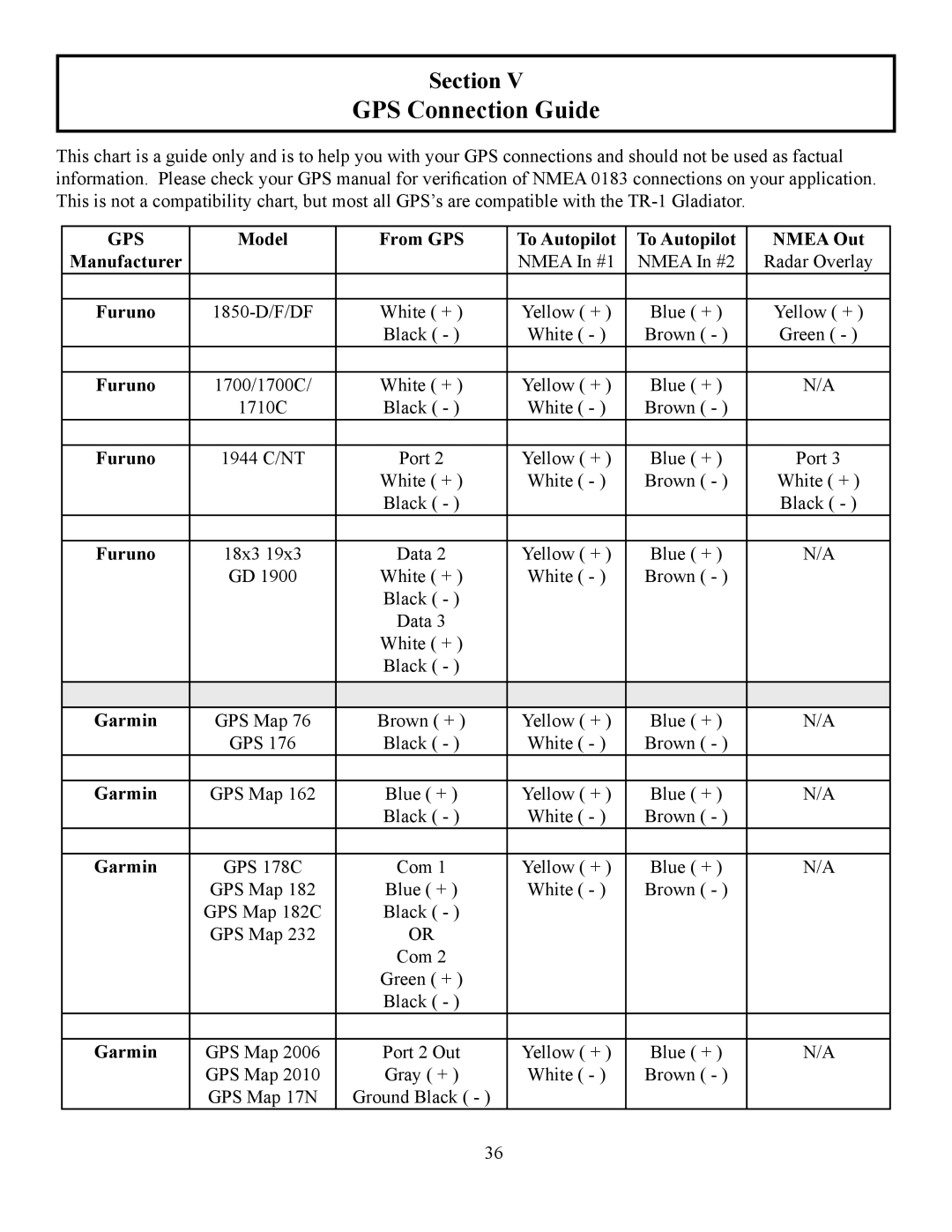Section V
GPS Connection Guide
This chart is a guide only and is to help you with your GPS connections and should not be used as factual information. Please check your GPS manual for verification of NMEA 0183 connections on your application. This is not a compatibility chart, but most all GPS’s are compatible with the
GPS | Model | From GPS | To Autopilot | To Autopilot | NMEA Out |
Manufacturer |
|
| NMEA In #1 | NMEA In #2 | Radar Overlay |
|
|
|
|
|
|
Furuno | White ( + ) | Yellow ( + ) | Blue ( + ) | Yellow ( + ) | |
|
| Black ( - ) | White ( - ) | Brown ( - ) | Green ( - ) |
|
|
|
|
|
|
Furuno | 1700/1700C/ | White ( + ) | Yellow ( + ) | Blue ( + ) | N/A |
| 1710C | Black ( - ) | White ( - ) | Brown ( - ) |
|
|
|
|
|
|
|
Furuno | 1944 C/NT | Port 2 | Yellow ( + ) | Blue ( + ) | Port 3 |
|
| White ( + ) | White ( - ) | Brown ( - ) | White ( + ) |
|
| Black ( - ) |
|
| Black ( - ) |
|
|
|
|
|
|
Furuno | 18x3 19x3 | Data 2 | Yellow ( + ) | Blue ( + ) | N/A |
| GD 1900 | White ( + ) | White ( - ) | Brown ( - ) |
|
|
| Black ( - ) |
|
|
|
|
| Data 3 |
|
|
|
|
| White ( + ) |
|
|
|
|
| Black ( - ) |
|
|
|
|
|
|
|
|
|
|
|
|
|
|
|
Garmin | GPS Map 76 | Brown ( + ) | Yellow ( + ) | Blue ( + ) | N/A |
| GPS 176 | Black ( - ) | White ( - ) | Brown ( - ) |
|
|
|
|
|
|
|
Garmin | GPS Map 162 | Blue ( + ) | Yellow ( + ) | Blue ( + ) | N/A |
|
| Black ( - ) | White ( - ) | Brown ( - ) |
|
|
|
|
|
|
|
Garmin | GPS 178C | Com 1 | Yellow ( + ) | Blue ( + ) | N/A |
| GPS Map 182 | Blue ( + ) | White ( - ) | Brown ( - ) |
|
| GPS Map 182C | Black ( - ) |
|
|
|
| GPS Map 232 | OR |
|
|
|
|
| Com 2 |
|
|
|
|
| Green ( + ) |
|
|
|
|
| Black ( - ) |
|
|
|
|
|
|
|
|
|
Garmin | GPS Map 2006 | Port 2 Out | Yellow ( + ) | Blue ( + ) | N/A |
| GPS Map 2010 | Gray ( + ) | White ( - ) | Brown ( - ) |
|
| GPS Map 17N | Ground Black ( - ) |
|
|
|
|
| 36 |
|
|
|