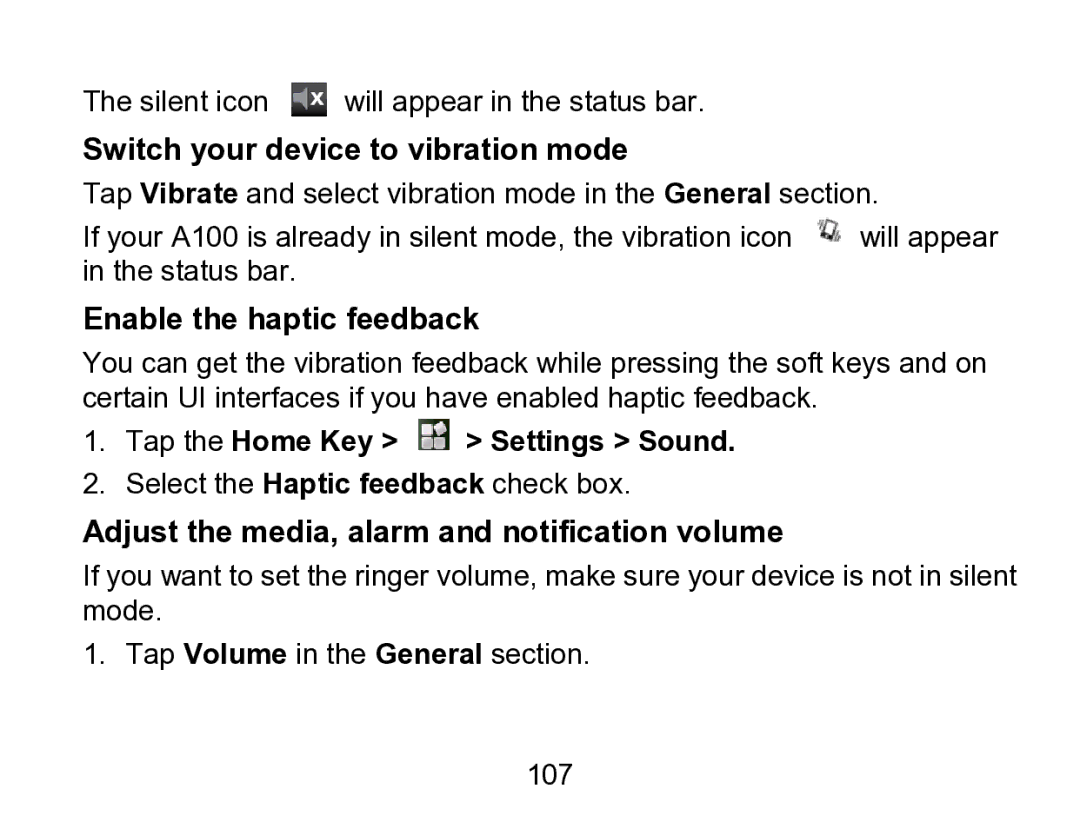The silent icon ![]() will appear in the status bar.
will appear in the status bar.
Switch your device to vibration mode
Tap Vibrate and select vibration mode in the General section.
If your A100 is already in silent mode, the vibration icon ![]() will appear in the status bar.
will appear in the status bar.
Enable the haptic feedback
You can get the vibration feedback while pressing the soft keys and on certain UI interfaces if you have enabled haptic feedback.
1.Tap the Home Key >  > Settings > Sound.
> Settings > Sound.
2.Select the Haptic feedback check box.
Adjust the media, alarm and notification volume
If you want to set the ringer volume, make sure your device is not in silent mode.
1.Tap Volume in the General section.
107