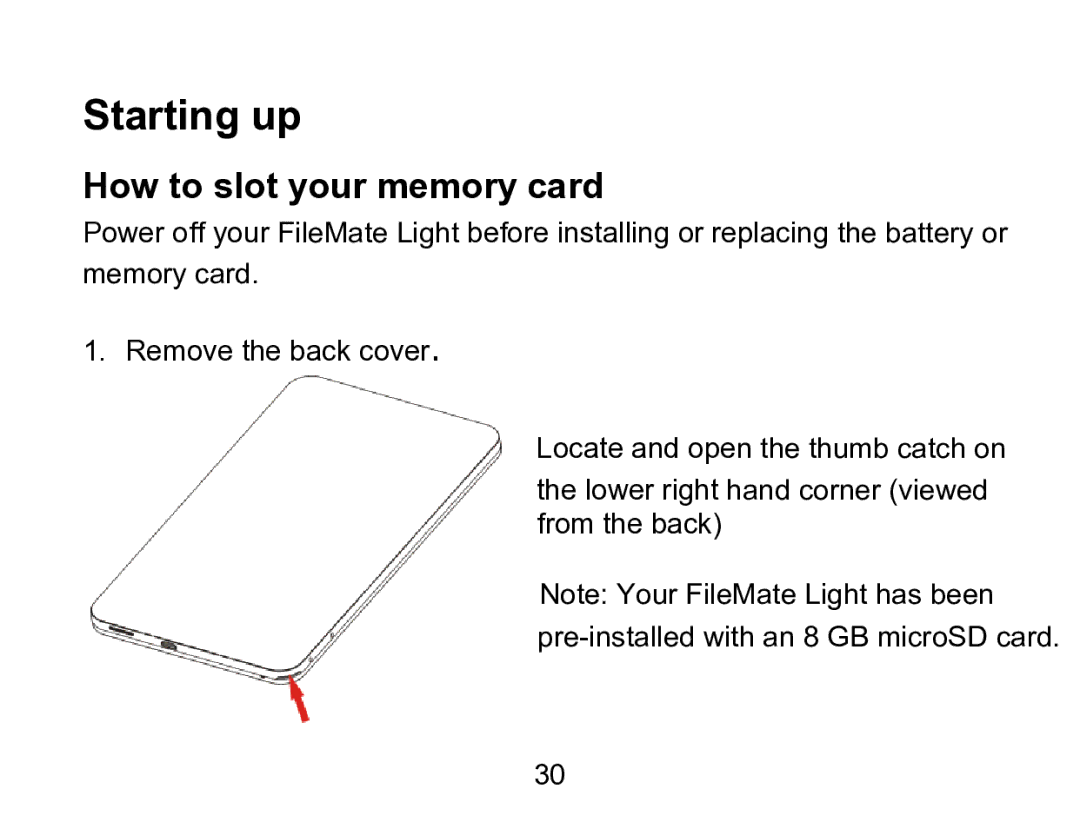Starting up
How to slot your memory card
Power off your FileMate Light before installing or replacing the battery or
memory card.
1. Remove the back cover.
Locate and open the thumb catch on
the lower right hand corner (viewed from the back)
Note: Your FileMate Light has been
30