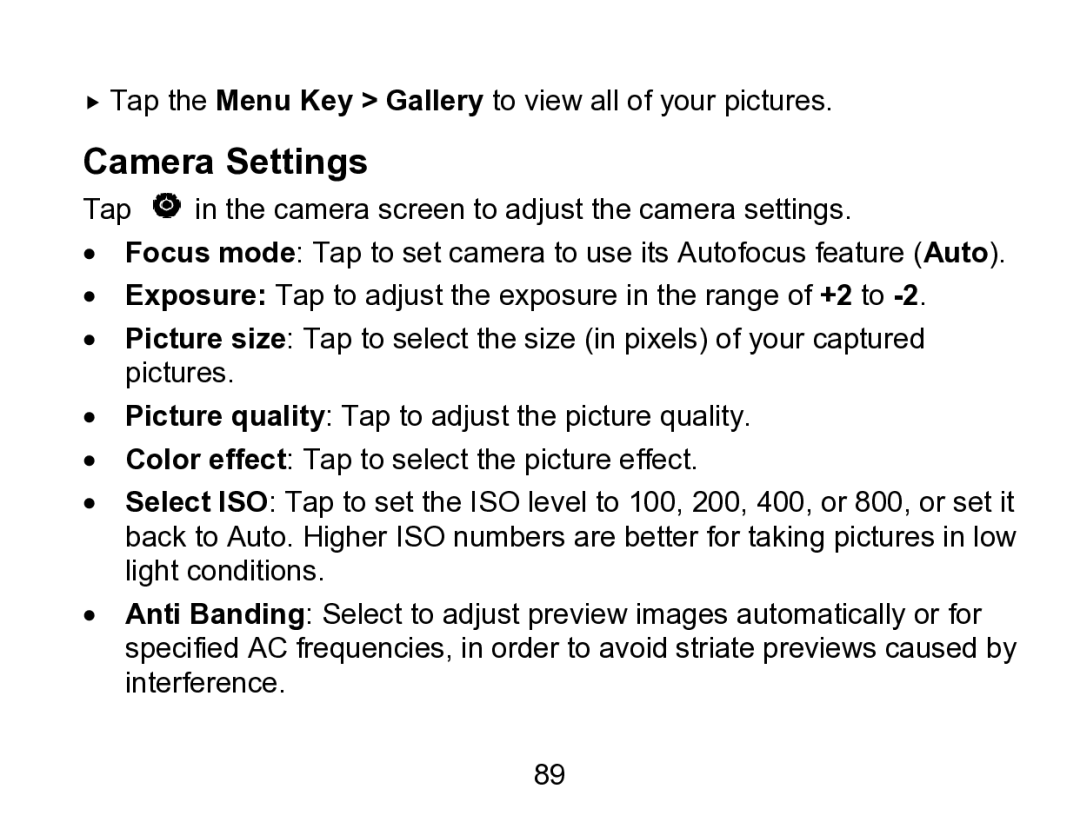Tap the Menu Key > Gallery to view all of your pictures.
Camera Settings
Tap ![]() in the camera screen to adjust the camera settings.
in the camera screen to adjust the camera settings.
•Focus mode: Tap to set camera to use its Autofocus feature (Auto).
•Exposure: Tap to adjust the exposure in the range of +2 to
•Picture size: Tap to select the size (in pixels) of your captured pictures.
•Picture quality: Tap to adjust the picture quality.
•Color effect: Tap to select the picture effect.
•Select ISO: Tap to set the ISO level to 100, 200, 400, or 800, or set it back to Auto. Higher ISO numbers are better for taking pictures in low light conditions.
•Anti Banding: Select to adjust preview images automatically or for specified AC frequencies, in order to avoid striate previews caused by interference.
89