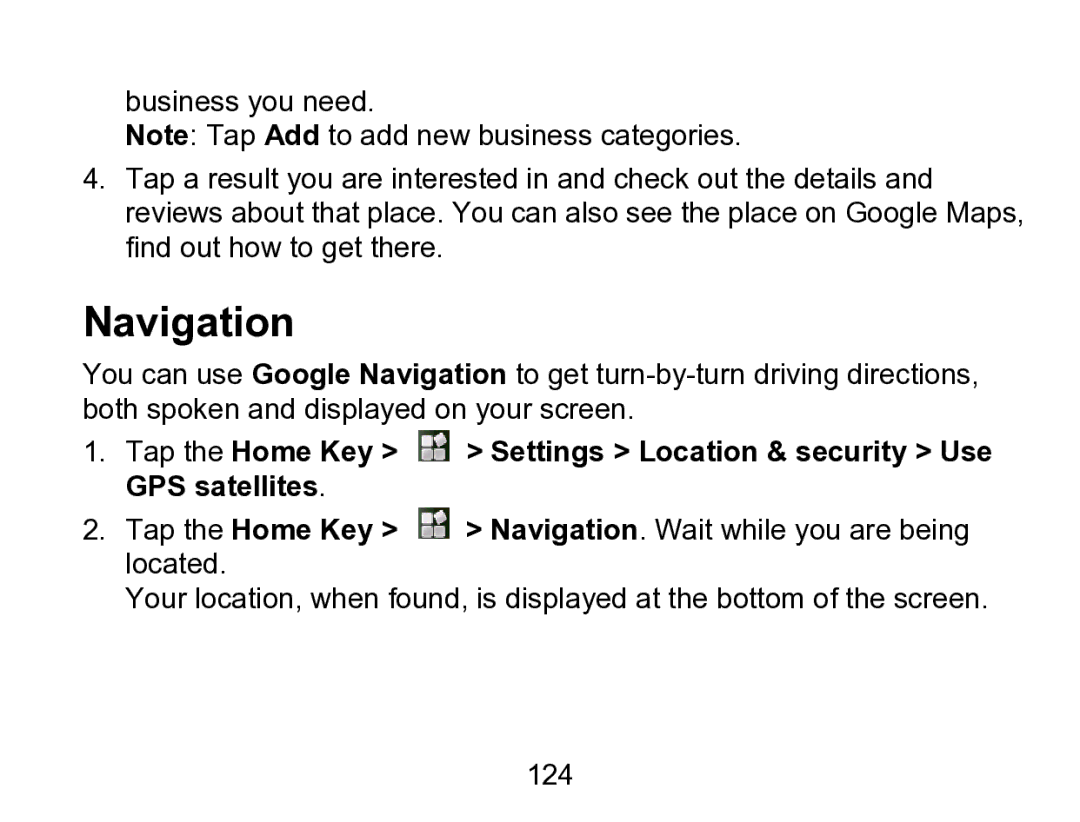business you need.
Note: Tap Add to add new business categories.
4.Tap a result you are interested in and check out the details and reviews about that place. You can also see the place on Google Maps, find out how to get there.
Navigation
You can use Google Navigation to get
1.Tap the Home Key > ![]() > Settings > Location & security > Use GPS satellites.
> Settings > Location & security > Use GPS satellites.
2.Tap the Home Key > ![]() > Navigation. Wait while you are being located.
> Navigation. Wait while you are being located.
Your location, when found, is displayed at the bottom of the screen.
124