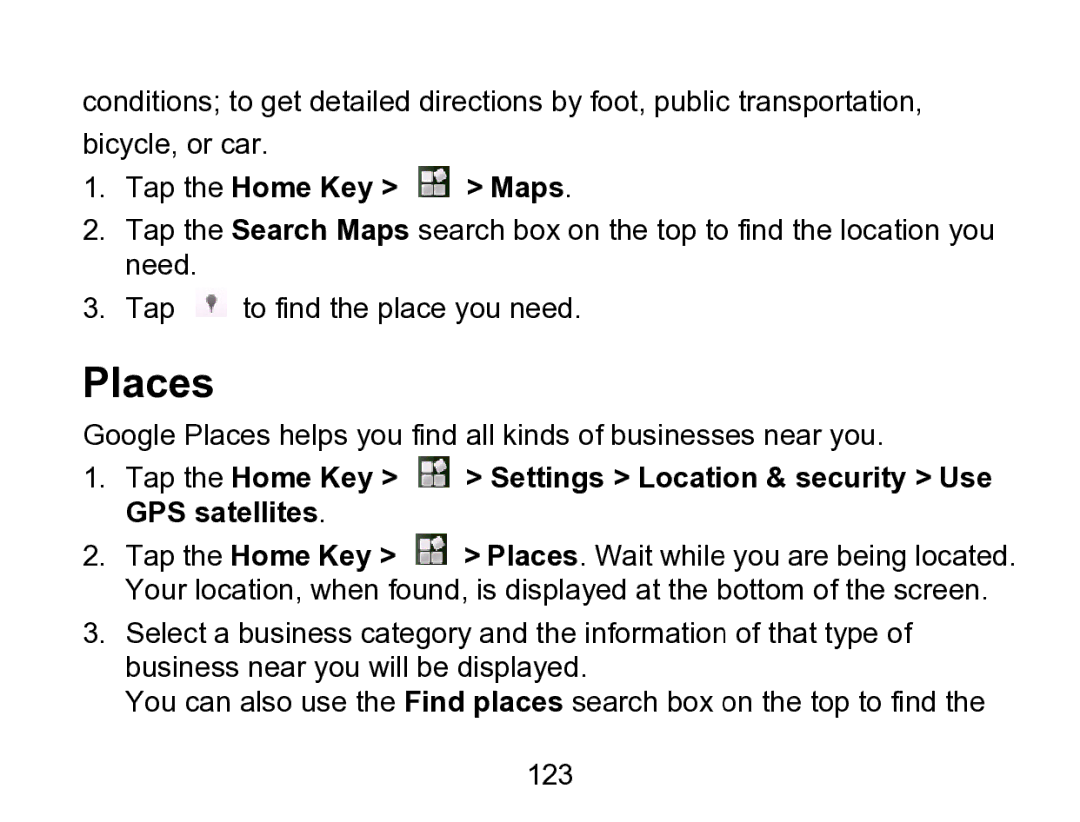conditions; to get detailed directions by foot, public transportation, bicycle, or car.
1.Tap the Home Key >  > Maps.
> Maps.
2.Tap the Search Maps search box on the top to find the location you need.
3.Tap ![]() to find the place you need.
to find the place you need.
Places
Google Places helps you find all kinds of businesses near you.
1.Tap the Home Key > ![]() > Settings > Location & security > Use GPS satellites.
> Settings > Location & security > Use GPS satellites.
2.Tap the Home Key > ![]() > Places. Wait while you are being located. Your location, when found, is displayed at the bottom of the screen.
> Places. Wait while you are being located. Your location, when found, is displayed at the bottom of the screen.
3.Select a business category and the information of that type of business near you will be displayed.
You can also use the Find places search box on the top to find the
123