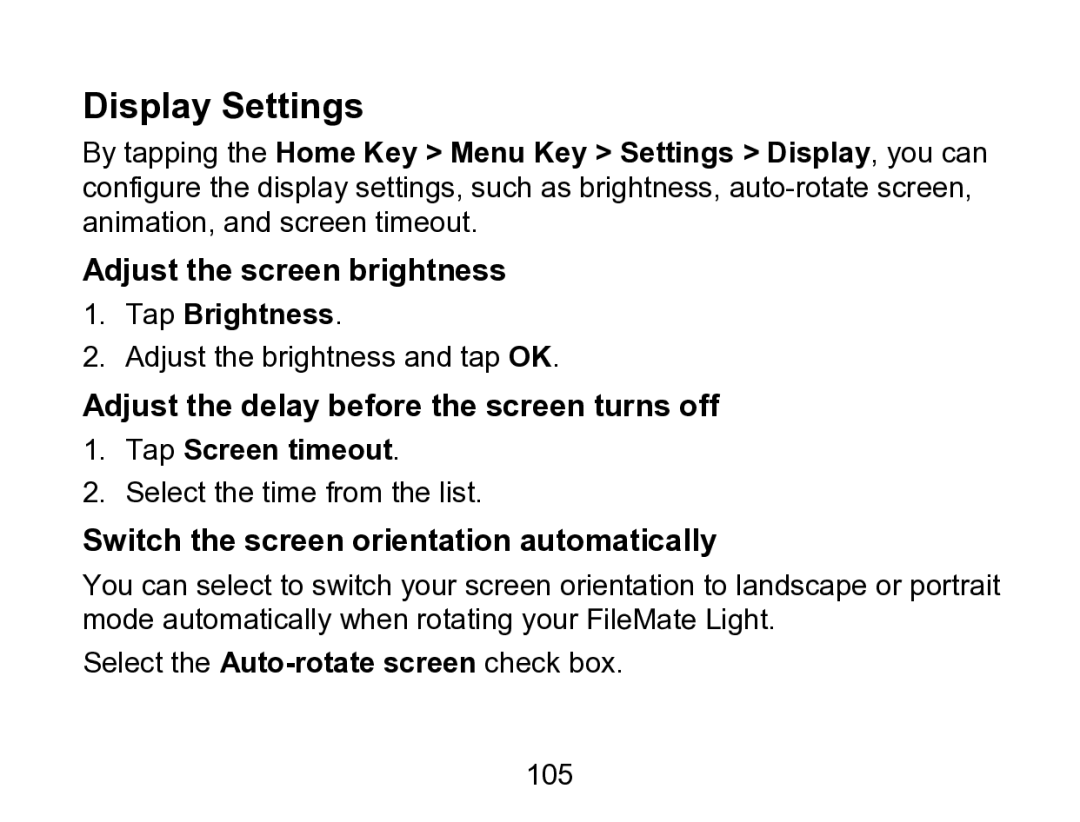Display Settings
By tapping the Home Key > Menu Key > Settings > Display, you can configure the display settings, such as brightness,
Adjust the screen brightness
1.Tap Brightness.
2.Adjust the brightness and tap OK.
Adjust the delay before the screen turns off
1.Tap Screen timeout.
2.Select the time from the list.
Switch the screen orientation automatically
You can select to switch your screen orientation to landscape or portrait mode automatically when rotating your FileMate Light.
Select the
105