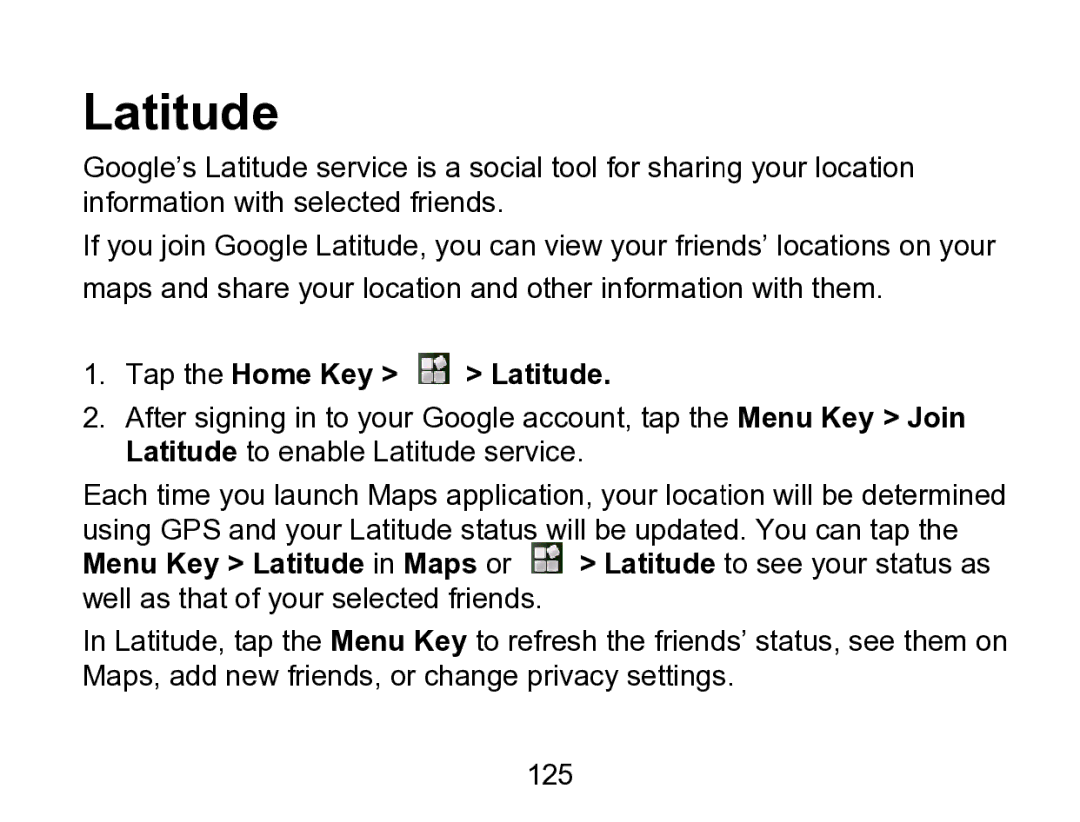Latitude
Google’s Latitude service is a social tool for sharin g your location information with selected friends.
If you join Google Latitude, you can view your friends’ locations on your maps and share your location and other information with them.
1.Tap the Home Key >  > Latitude.
> Latitude.
2.After signing in to your Google account, tap the Menu Key > Join Latitude to enable Latitude service.
Each time you launch Maps application, your location will be determined using GPS and your Latitude status will be updated. You can tap the
Menu Key > Latitude in Maps or ![]() > Latitude to see your status as well as that of your selected friends.
> Latitude to see your status as well as that of your selected friends.
In Latitude, tap the Menu Key to refresh the friend s’ status, see them on Maps, add new friends, or change privacy settings.
125